Expand your capabilities
Power your workflows with custom ……
Basic INTEGRATION
Portal App Basic
FxMedSupport Portal App Basic Integration: A Lite and Affordable Patient Portal Solution for Cerbo EHR Users
FxMedSupport is a leading provider of integrations for the Cerbo EHR system. We are excited to announce our integration with the Portal App Basic, a lite and affordable patient portal mobile application for Cerbo users.
With the FxMedSupport Portal App Basic integration, you can:
- Provide your patients with convenient access to their health information. The Portal App Basic allows patients to view their medical records, appointment history, and lab results directly from their smartphones or tablets.
- Enable patients to communicate with you and your staff securely. The Portal App Basic includes a secure messaging feature that allows patients to send messages to you and your staff, and vice versa.
- Reduce your workload. The Portal App Basic can help to reduce your workload by allowing patients to manage their appointments and payments online.
- Improve patient satisfaction. The Portal App Basic provides patients with a convenient and easy-to-use way to access their health information and communicate with you and your staff.
Benefits of using the FxMedSupport Portal App Basic integration:
- Affordable: The Portal App Basic is a lite and affordable patient portal solution, making it accessible to Cerbo users of all sizes.
- Easy to use: The Portal App Basic is easy to use for both patients and staff. Patients can access their health information and communicate with you and your staff with just a few taps.
- Secure: The Portal App Basic uses the latest security technologies to protect patient data.
- Comprehensive: The Portal App Basic includes all of the essential features that patients need in a patient portal, such as the ability to view medical records, appointment history, and lab results, and to communicate with you and your staff securely.
How it works:
To get started with the FxMedSupport Portal App Basic integration, simply sign up for a Portal App Basic account and connect it to your Cerbo account. Once the integration is complete, your patients will be able to download the Portal App Basic from the App Store or Google Play and start using it to access their health information and communicate with you and your staff.
Conclusion:
The FxMedSupport Portal App Basic integration is the perfect solution for Cerbo users who are looking for a lite and affordable patient portal solution. Sign up today and start enjoying the benefits of improved patient access, reduced workload, and improved patient satisfaction!
Admin Desktop Login
FxMedSupport Admin Desktop Login Integration: Seamless Access to FxMedSupport Cerbo System in a Web Browser Tab
The FxMedSupport Admin Desktop Login integration allows Cerbo EHR users to access the FxMedSupport Cerbo System directly from within their web browser. This eliminates the need to switch between different applications and provides a seamless user experience.
With FxMedSupport Admin Desktop Login, you can:
- Access the FxMedSupport Cerbo System from any device with a web browser.
- Manage your FxMedSupport integrations and settings.
- View and track the progress of your FxMedSupport automations.
- Get support from the FxMedSupport team.
Benefits of using the FxMedSupport Admin Desktop Login integration:
- Convenience: Access the FxMedSupport Cerbo System from any device with a web browser, without having to switch between different applications.
- Efficiency: Save time and improve efficiency by managing your FxMedSupport integrations and settings, viewing and tracking the progress of your automations, and getting support from the FxMedSupport team all from within a single web browser tab.
- Security: The FxMedSupport Admin Desktop Login integration uses the latest security technologies to protect your data.
How it works:
To get started with the FxMedSupport Admin Desktop Login integration, simply sign up for an FxMedSupport account and connect it to your Cerbo EHR account. Once the integration is complete, you will be able to access the FxMedSupport Cerbo System from within your Cerbo EHR account by clicking on the FxMedSupport Admin Desktop Login button.
Who should use the FxMedSupport Admin Desktop Login integration?
The FxMedSupport Admin Desktop Login integration is ideal for Cerbo EHR users who want to:
- Access the FxMedSupport Cerbo System from any device with a web browser.
- Manage their FxMedSupport integrations and settings from within a single web browser tab.
- View and track the progress of their FxMedSupport automations from within a single web browser tab.
- Get support from the FxMedSupport team from within a single web browser tab.
Sign up for the FxMedSupport Admin Desktop Login integration today and start enjoying the benefits of seamless access to the FxMedSupport Cerbo System!
Admin Desktop Login
In this video, I am thrilled to announce the release of the fx medsport system for PC and Mac users. I will demonstrate how to access the fx medsport admin desktop login and navigate through the application. This new feature allows you to launch fx medsport within the Serbo system, providing a seamless experience. Additionally, I will share exciting updates about the new visual automator and bulk email system with templates. Watch this video to learn more about the latest enhancements to our application suite.
Automator Basic
FxMedSupport Automator Basic Integration: A Lite and Affordable Automation Solution for Cerbo EHR Users
FxMedSupport Automator Basic is a lite and affordable automation solution that allows Cerbo EHR users to create and run automations to streamline their workflows and save time. With Automator Basic, you can:
- Create simple and complex automations without any coding knowledge.
- Automate tasks such as sending appointment reminders, generating reports, and creating patient records.
- Trigger automations based on events such as patient appointments, lab results, and treatment plans.
- Schedule automations to run at specific times or intervals.
Benefits of using the FxMedSupport Automator Basic integration:
- Save time and money: Automator Basic can help you to save time and money by automating repetitive tasks.
- Improve efficiency: Automator Basic can help you to improve the efficiency of your practice by streamlining your workflows.
- Reduce errors: Automator Basic can help to reduce errors by automating tasks that are prone to human error.
- Improve patient care: Automator Basic can help you to improve patient care by allowing you to focus on more important tasks.
How it works:
To get started with the FxMedSupport Automator Basic integration, simply sign up for an Automator Basic account and connect it to your Cerbo EHR account. Once the integration is complete, you will be able to create and run automations directly from within your EHR.
Here are some examples of how you can use FxMedSupport Automator Basic:
- Send appointment reminders to patients via email or SMS.
- Generate reports on patient demographics, appointments, and billing.
- Create patient records based on patient demographics and insurance information.
- Update patient records when new information is received, such as lab results or treatment plans.
- Send follow-up messages to patients after appointments or procedures.
FxMedSupport Automator Basic is the perfect automation solution for Cerbo EHR users who are looking for a lite and affordable way to streamline their workflows and save time. Sign up today and start enjoying the benefits of automation!
Conclusion:
FxMedSupport Automator Basic is a powerful and affordable automation solution that is integrated with Cerbo EHR. It allows you to create and run automations to streamline your workflows and save time. Sign up today and start enjoying the benefits of automation!
Bulk Email System
FxMedSupport Bulk Email Integration: A Powerful Email Marketing Solution for Cerbo EHR Users
FxMedSupport Bulk Email is a powerful email marketing solution that allows Cerbo EHR users to create, send, and track email campaigns directly from within their EHR. With FxMedSupport Bulk Email, you can:
- Create beautiful emails with our easy-to-use template builder. No coding experience required!
- Send emails to your patients now or schedule them for later.
- Track email open rates, click-through rates, and bounces.
- Segment your email list to send targeted messages to different groups of patients.
- Automate your email marketing with our newsletter application.
Benefits of using the FxMedSupport Bulk Email integration:
- Save time and money: FxMedSupport Bulk Email eliminates the need for multiple software solutions, saving you time and money.
- Improve patient engagement: Send personalized and targeted emails to your patients to keep them engaged and informed.
- Increase patient satisfaction: FxMedSupport Bulk Email can help you to improve patient satisfaction by providing patients with a convenient way to stay connected with your practice.
- Grow your practice: FxMedSupport Bulk Email can help you to attract new patients and grow your practice by allowing you to send targeted marketing campaigns to potential patients.
How it works:
To get started with the FxMedSupport Bulk Email integration, simply sign up for a FxMedSupport Bulk Email account and connect it to your Cerbo EHR account. Once the integration is complete, you will be able to create, send, and track email campaigns directly from within your EHR.
Here are some examples of how you can use FxMedSupport Bulk Email:
- Send appointment reminders to your patients.
- Promote new services or products to your patients.
- Educate your patients about health and wellness topics.
- Send birthday greetings or other holiday messages to your patients.
- Conduct surveys to collect feedback from your patients.
FxMedSupport Bulk Email is the perfect email marketing solution for Cerbo EHR users. It is easy to use, affordable, and integrates seamlessly with your EHR. Sign up today and start enjoying the benefits of a powerful email marketing solution that can help you to save time and money, improve patient engagement, and grow your practice!
Included in basic integration package
Bulk Tag Edit
FxMedSupport Bulk Tag Integration: Easily Add and Remove Tags to Multiple Patients in Cerbo EHR
FxMedSupport Bulk Tag is a powerful integration that allows Cerbo EHR users to add and remove tags to multiple patients at once. This can save a significant amount of time and effort, especially for practices with large patient populations.
With FxMedSupport Bulk Tag, you can:
- Add or remove tags to multiple patients with a single click.
- Filter patients by tag to quickly identify and group patients.
- Export patient lists based on tags.
- Automate tag management with FxMedSupport Automator.
Benefits of using the FxMedSupport Bulk Tag integration:
- Save time and effort: Bulk Tag can save you a significant amount of time and effort by allowing you to add and remove tags to multiple patients at once.
- Improve efficiency: Bulk Tag can help you to improve the efficiency of your practice by streamlining your tag management workflows.
- Reduce errors: Bulk Tag can help to reduce errors by automating tag management tasks.
- Improve patient care: Bulk Tag can help you to improve patient care by allowing you to easily identify and group patients based on their needs.
How it works:
To get started with the FxMedSupport Bulk Tag integration, simply sign up for a FxMedSupport Bulk Tag account and connect it to your Cerbo EHR account. Once the integration is complete, you will be able to add and remove tags to multiple patients directly from within your Cerbo EHR account.
Here are some examples of how you can use FxMedSupport Bulk Tag:
- Add a tag to all patients who are due for a yearly checkup.
- Remove a tag from all patients who have completed their treatment plan.
- Filter patients by tag to create a list of patients who are eligible for a new study.
- Export a list of patients with a specific tag to send them a marketing email.
- Automate the process of adding and removing tags based on patient criteria.
FxMedSupport Bulk Tag is the perfect solution for Cerbo EHR users who are looking for a way to save time and effort, improve efficiency, reduce errors, and improve patient care by streamlining their tag management workflows. Sign up today and start enjoying the benefits of Bulk Tag!
Conclusion:
FxMedSupport Bulk Tag is a powerful and versatile integration that can save Cerbo EHR users a significant amount of time and effort. It is the perfect solution for practices of all sizes who are looking to streamline their tag management workflows and improve patient care.
Using the taggint system to leverage and make life easier now you can bulk add or bulk remove tags to multiple patients at once. Simple run a report export a list of emails, select your chosen tags and hit submit.
Included in basic integration package
Bulk Patient Status Edit
FxMedSupport Bulk Patient Status Integration: Easily Add and Remove Patient Statuses in Cerbo EHR
FxMedSupport Bulk Patient Status is a powerful integration that allows Cerbo EHR users to add and remove patient statuses to multiple patients at once. This can save a significant amount of time and effort, especially for practices with large patient populations.
With FxMedSupport Bulk Patient Status, you can:
- Add or remove patient statuses to multiple patients with a single click.
- Filter patients by status to quickly identify and group patients.
- Export patient lists based on statuses.
- Automate patient status management with FxMedSupport Automator.
Benefits of using the FxMedSupport Bulk Patient Status integration:
- Save time and effort: Bulk Patient Status can save you a significant amount of time and effort by allowing you to add and remove patient statuses to multiple patients at once.
- Improve efficiency: Bulk Patient Status can help you to improve the efficiency of your practice by streamlining your patient status management workflows.
- Reduce errors: Bulk Patient Status can help to reduce errors by automating patient status management tasks.
- Improve patient care: Bulk Patient Status can help you to improve patient care by allowing you to easily identify and group patients based on their needs.
How it works:
To get started with the FxMedSupport Bulk Patient Status integration, simply sign up for a FxMedSupport Bulk Patient Status account and connect it to your Cerbo EHR account. Once the integration is complete, you will be able to add and remove patient statuses to multiple patients directly from within your Cerbo EHR account.
Here are some examples of how you can use FxMedSupport Bulk Patient Status:
- Add a status to all patients who are due for a yearly checkup.
- Remove a status from all patients who have completed their treatment plan.
- Filter patients by status to create a list of patients who are eligible for a new study.
- Export a list of patients with a specific status to send them a marketing email.
- Automate the process of adding and removing patient statuses based on patient criteria.
FxMedSupport Bulk Patient Status is the perfect solution for Cerbo EHR users who are looking for a way to save time and effort, improve efficiency, reduce errors, and improve patient care by streamlining their patient status management workflows. Sign up today and start enjoying the benefits of Bulk Patient Status!
Conclusion:
FxMedSupport Bulk Patient Status is a powerful and versatile integration that can save Cerbo EHR users a significant amount of time and effort. It is the perfect solution for practices of all sizes who are looking to streamline their patient status management workflows and improve patient care.
Ensure that you are always paying the most optimal price points to your active patients with bulk inactive/active we have the ability to run reports and control patients’ status and bulk saving on admin hours.
Included in basic integration package
Patient Portal Auto Invite
FxMedSupport Auto Patient Portal Invite Integration: Automatically Invite New Patients to the Patient Portal
FxMedSupport Auto Patient Portal Invite is a powerful integration that allows Cerbo EHR users to automatically invite new patients to the patient portal. This can help to improve patient engagement and satisfaction, as well as reduce the workload on staff.
With FxMedSupport Auto Patient Portal Invite, you can:
- Automatically send patient portal invitations to new patients.
- Customize the invitation email to include your practice branding and contact information.
- Track which patients have received and opened their invitations.
- Resend invitations to patients who have not opened their initial invitation.
Benefits of using the FxMedSupport Auto Patient Portal Invite integration:
- Improve patient engagement: By automatically inviting patients to the patient portal, you can make it easier for them to access their health information, communicate with your staff, and manage their appointments.
- Increase patient satisfaction: Patients appreciate the convenience of being able to access their health information and manage their healthcare needs online.
- Reduce workload on staff: FxMedSupport Auto Patient Portal Invite can save your staff time by automating the process of sending patient portal invitations.
How it works:
To get started with the FxMedSupport Auto Patient Portal Invite integration, simply sign up for a FxMedSupport Auto Patient Portal Invite account and connect it to your Cerbo EHR account. Once the integration is complete, you will be able to configure the integration to automatically send patient portal invitations to new patients.
Here is an example of how FxMedSupport Auto Patient Portal Invite can be used:
- When a new patient is created in Cerbo EHR, FxMedSupport Auto Patient Portal Invite will automatically send an invitation email to the patient.
- The invitation email will be customized with your practice branding and contact information.
- The patient will be able to click on a link in the email to create their patient portal account.
- FxMedSupport Auto Patient Portal Invite will track which patients have received and opened their invitations.
- If a patient has not opened their initial invitation, FxMedSupport Auto Patient Portal Invite can be configured to resend the invitation after a certain period of time.
FxMedSupport Auto Patient Portal Invite is the perfect solution for Cerbo EHR users who are looking to improve patient engagement and satisfaction, as well as reduce the workload on staff. Sign up today and start enjoying the benefits of automatic patient portal invites!
Conclusion:
FxMedSupport Auto Patient Portal Invite is a powerful and easy-to-use integration that can help Cerbo EHR users to improve patient engagement and satisfaction, as well as reduce the workload on staff. By automatically inviting new patients to the patient portal, you can make it easier for them to access their health information, communicate with your staff, and manage their appointments. Sign up today and start enjoying the benefits of automatic patient portal invites!
Encounter Beautify
FxMedSupport Encounter Beautify Integration: Create Beautiful Encounter Summaries with Images and Video
FxMedSupport Encounter Beautify is a powerful integration that allows Cerbo EHR users to take the Cerbo encounter that is only text-based and create beautiful encounter summaries with images and video. This can help to improve patient engagement and satisfaction, as well as provide a more comprehensive view of the patient’s encounter for the healthcare team.
With FxMedSupport Encounter Beautify, you can:
- Convert text-based Cerbo encounters into beautiful summaries with images and video.
- Add images and videos from your computer or from the internet to your encounter summaries.
- Customize the layout and formatting of your encounter summaries.
- Share your encounter summaries with patients via email or the patient portal.
Benefits of using the FxMedSupport Encounter Beautify integration:
- Improve patient engagement and satisfaction: Patients appreciate the ability to receive a comprehensive and visually appealing summary of their encounter.
- Provide a more comprehensive view of the patient’s encounter for the healthcare team: Encounter summaries with images and video can help the healthcare team to better understand the patient’s condition and provide more informed care.
- Save time and effort: Encounter Beautify can save you time and effort by automating the process of creating beautiful encounter summaries.
How it works:
To get started with the FxMedSupport Encounter Beautify integration, simply sign up for a FxMedSupport Encounter Beautify account and connect it to your Cerbo EHR account. Once the integration is complete, you will be able to create beautiful encounter summaries with images and video directly from within your Cerbo EHR account.
Here is an example of how FxMedSupport Encounter Beautify can be used:
- After a patient encounter, you can use Encounter Beautify to create a summary of the encounter that includes images of the patient’s skin condition and a video of the patient demonstrating a new exercise.
- You can then share the encounter summary with the patient via email or the patient portal.
- The patient can use the encounter summary to review their condition, learn more about their treatment plan, and track their progress.
- The healthcare team can use the encounter summary to get a better understanding of the patient’s condition and provide more informed care.
FxMedSupport Encounter Beautify is the perfect solution for Cerbo EHR users who are looking to improve patient engagement and satisfaction, provide a more comprehensive view of the patient’s encounter for the healthcare team, and save time and effort. Sign up today and start enjoying the benefits of beautiful encounter summaries with images and video!
Conclusion:
FxMedSupport Encounter Beautify is a powerful and easy-to-use integration that can help Cerbo EHR users to improve patient engagement and satisfaction, provide a more comprehensive view of the patient’s encounter for the healthcare team, and save time and effort. By creating beautiful encounter summaries with images and video, you can help patients to better understand their condition, learn more about their treatment plan, and track their progress. Sign up today and start enjoying the benefits of FxMedSupport Encounter Beautify!
Included in basic integration package
Re-beautify
FxMedSupport Re-beautify Integration: Edit and Create New Versions of Patient Portal Documents
FxMedSupport Re-beautify is a powerful integration that allows Cerbo EHR users to open up any document that is in the patient portal and edit it to create a new version of it. This can be useful for a variety of purposes, such as updating patient education materials, revising treatment plans, and creating custom reports.
With FxMedSupport Re-beautify, you can:
- Open any document that is in the patient portal, including PDFs, Word documents, and Excel spreadsheets.
- Edit the document to add or remove information, update formatting, and correct errors.
- Create a new version of the document with your changes.
- Save the new version of the document to the patient portal.
Benefits of using the FxMedSupport Re-beautify integration:
- Save time and effort: Re-beautify can save you time and effort by automating the process of editing and creating new versions of patient portal documents.
- Improve the accuracy and quality of patient portal documents: Re-beautify can help you to improve the accuracy and quality of patient portal documents by making it easy to update information, correct errors, and revise formatting.
- Enhance patient engagement and satisfaction: Patients appreciate having access to up-to-date and accurate patient portal documents.
- Improve the efficiency of your practice: Re-beautify can help you to improve the efficiency of your practice by streamlining the process of creating and managing patient portal documents.
How it works:
To get started with the FxMedSupport Re-beautify integration, simply sign up for a FxMedSupport Re-beautify account and connect it to your Cerbo EHR account. Once the integration is complete, you will be able to open and edit patient portal documents directly from within your Cerbo EHR account.
Here is an example of how FxMedSupport Re-beautify can be used:
- A patient has a question about their treatment plan, so you want to update the plan to include additional information.
- You can use Re-beautify to open the patient’s treatment plan from the patient portal and edit it to include the new information.
- Once you have made your changes, you can save the new version of the treatment plan to the patient portal.
- The patient will then have access to the updated treatment plan the next time they log into the patient portal.
FxMedSupport Re-beautify is the perfect solution for Cerbo EHR users who are looking to save time and effort, improve the accuracy and quality of patient portal documents, enhance patient engagement and satisfaction, and improve the efficiency of their practice. Sign up today and start enjoying the benefits of FxMedSupport Re-beautify!
Conclusion:
FxMedSupport Re-beautify is a powerful and easy-to-use integration that can help Cerbo EHR users to save time and effort, improve the accuracy and quality of patient portal documents, enhance patient engagement and satisfaction, and improve the efficiency of their practice. By making it easy to edit and create new versions of patient portal documents, Re-beautify can help you to provide better care for your patients. Sign up today and start enjoying the benefits of FxMedSupport Re-beautify!
Included in the basic integration package.
Happy Birthday Notification
FxMedSupport Happy Birthday Notification Integration: Send Personalized Birthday Messages to Patients
FxMedSupport Happy Birthday Notification is a powerful integration that allows Cerbo EHR users to send personalized birthday messages to patients based on their age group and preferred communication method. This can help to improve patient engagement and satisfaction, and show patients that you care about them.
With FxMedSupport Happy Birthday Notification, you can:
- Send personalized birthday messages to patients based on their age group.
- Choose from a variety of pre-written birthday messages or create your own custom messages.
- Send birthday messages via email, SMS, or the patient portal.
- Schedule birthday messages to be sent in advance.
- Track which patients have opened and received your birthday messages.
Benefits of using the FxMedSupport Happy Birthday Notification integration:
- Improve patient engagement and satisfaction: Patients appreciate receiving a personalized birthday message from their healthcare provider.
- Show patients that you care: Sending birthday messages shows patients that you value their relationship with your practice.
- Save time and effort: FxMedSupport Happy Birthday Notification can save you time and effort by automating the process of sending birthday messages to patients.
- Improve the efficiency of your practice: FxMedSupport Happy Birthday Notification can help you to improve the efficiency of your practice by streamlining the process of sending birthday messages to patients.
How it works:
To get started with the FxMedSupport Happy Birthday Notification integration, simply sign up for a FxMedSupport Happy Birthday Notification account and connect it to your Cerbo EHR account. Once the integration is complete, you will be able to configure the integration to automatically send birthday messages to patients based on their age group and preferred communication method.
Here is an example of how FxMedSupport Happy Birthday Notification can be used:
- You can configure FxMedSupport Happy Birthday Notification to automatically send a birthday email to all patients who are turning 65 or older.
- The email can include a personalized greeting, a wish for a happy birthday, and a link to a blog post about healthy aging tips.
- You can also configure FxMedSupport Happy Birthday Notification to send birthday messages to patients via SMS or the patient portal.
- You can schedule birthday messages to be sent in advance, so you don’t have to worry about forgetting to send a message to a patient on their birthday.
- FxMedSupport Happy Birthday Notification will track which patients have opened and received your birthday messages, so you can see who has appreciated your gesture.
FxMedSupport Happy Birthday Notification is the perfect solution for Cerbo EHR users who are looking to improve patient engagement and satisfaction, show patients that they care, save time and effort, and improve the efficiency of their practice. Sign up today and start enjoying the benefits of personalized birthday messages for your patients!
Conclusion:
FxMedSupport Happy Birthday Notification is a powerful and easy-to-use integration that can help Cerbo EHR users to improve patient engagement and satisfaction, show patients that they care, save time and effort, and improve the efficiency of their practice. By automating the process of sending personalized birthday messages to patients, FxMedSupport Happy Birthday Notification can help you to build stronger relationships with your patients and provide them with a better healthcare experience. Sign up today and start enjoying the benefits of FxMedSupport Happy Birthday Notification!
Google Cal Bi-Directional
FxMedSupport’s Google Calendar Integration for Cer.bo EHR
Bidirectional Integration Between Cer.bo EHR and Google Calendar
Streamline your scheduling workflow and improve patient care with our bidirectional integration between Cer.bo EHR and Google Calendar.
FxMedSupport’s Google Calendar Integration for Cer.bo EHR is a powerful tool that can help you streamline your scheduling workflow and improve patient care. Our bidirectional integration allows you to sync your Cer.bo EHR calendars with your Google calendars, so you can always have the most up-to-date scheduling information at your fingertips.
With our integration, you can:
- Sync your main and sub calendars in Google with your Cer.bo EHR calendars
- Sync your provider and resource calendars in Cer.bo EHR with your Google calendars
- Automatically create new appointments in Cer.bo EHR when an appointment is booked in Google Calendar
- Automatically update existing appointments in Cer.bo EHR when an appointment is updated in Google Calendar
- Cancel appointments in Cer.bo EHR when an appointment is cancelled in Google Calendar
Our integration is easy to use and implement, and it comes with a variety of features to help you get the most out of it. For example, you can configure our integration to sync only certain types of appointments, such as patient appointments or staff meetings. You can also configure our integration to sync certain fields from Cer.bo EHR to Google Calendar, such as patient demographics or appointment notes.
Benefits of our integration:
- Streamline your scheduling workflow by eliminating the need to manually enter appointments in multiple systems
- Improve patient care by ensuring that your scheduling information is always up-to-date
- Reduce the risk of errors by eliminating the need to manually enter appointment data
- Save time and effort by automating your scheduling process
Features:
- Bidirectional sync between Cer.bo EHR calendars and Google calendars
- Sync main and sub calendars in Google
- Sync provider and resource calendars in Cerbo
- Automatic creation and updates of appointments
- Automatic cancellation of appointments
- Customizable sync settings
How it works:
- Simply install our integration on your Cer.bo EHR system and Google Calendar account.
- Choose the calendars that you want to sync between the two systems.
- Configure our integration to meet your specific needs.
- Our integration will start syncing data automatically.
Conclusion:
FxMedSupport’s Google Calendar Integration for Cer.bo EHR is a must-have tool for any healthcare provider who wants to streamline their scheduling workflow and improve patient care. With our integration, you can easily sync your Cer.bo EHR calendars with your Google calendars, saving you time and effort, and reducing the risk of errors.
Call to action:
Sign up for a free trial of our integration today and see how it can revolutionize your scheduling workflow!
Syncs your google calendars with google, meaning that your Cerbo and your Google Calendar are always in sync.
Auto Encounter
FxMedSupport Auto Encounter Integration: Automatically Create Encounters When Appointments Are Scheduled
FxMedSupport Auto Encounter is a powerful integration that allows Cerbo EHR users to automatically create encounters when appointments are scheduled. This can save time and effort, and ensure that encounters are always created for scheduled appointments.
With FxMedSupport Auto Encounter, you can:
- Automatically create encounters for scheduled appointments.
- Customize the encounter type and status that is created for each appointment.
- Configure Auto Encounter to run at specific times or intervals.
- View and manage Auto Encounter settings directly from within your Cerbo EHR account.
Benefits of using the FxMedSupport Auto Encounter integration:
- Save time and effort: Auto Encounter can save you time and effort by automatically creating encounters for scheduled appointments.
- Ensure that encounters are always created for scheduled appointments: Auto Encounter helps to ensure that encounters are always created for scheduled appointments, even if you forget or don’t have time to create them manually.
- Improve the accuracy and completeness of patient charts: Auto Encounter helps to improve the accuracy and completeness of patient charts by ensuring that encounters are always created for scheduled appointments.
- Improve the efficiency of your practice: Auto Encounter can help you to improve the efficiency of your practice by streamlining the process of creating encounters for scheduled appointments.
How it works:
To get started with the FxMedSupport Auto Encounter integration, simply sign up for a FxMedSupport Auto Encounter account and connect it to your Cerbo EHR account. Once the integration is complete, you will be able to configure Auto Encounter to automatically create encounters for scheduled appointments directly from within your Cerbo EHR account.
Here is an example of how FxMedSupport Auto Encounter can be used:
- You can configure Auto Encounter to automatically create a “New Patient Encounter” for all new patient appointments.
- Auto Encounter will create the encounter as soon as the appointment is scheduled.
- You can then review the encounter and add any additional information before the patient arrives for their appointment.
- This can save you time and effort, and ensure that you are always prepared for your patient appointments.
FxMedSupport Auto Encounter is the perfect solution for Cerbo EHR users who are looking to save time and effort, ensure that encounters are always created for scheduled appointments, improve the accuracy and completeness of patient charts, and improve the efficiency of their practice. Sign up today and start enjoying the benefits of FxMedSupport Auto Encounter!
Conclusion:
FxMedSupport Auto Encounter is a powerful and easy-to-use integration that can help Cerbo EHR users to improve their workflow and efficiency. By automatically creating encounters for scheduled appointments, Auto Encounter can save you time and effort, ensure that encounters are always created, and improve the accuracy and completeness of patient charts. Sign up today and start enjoying the benefits of FxMedSupport Auto Encounter!
Portal Auto Reply System
FxMedSupport Patient Portal After Hours – Auto Reply: Keep Your Patients Informed When You’re Not Around
FxMedSupport Patient Portal After Hours – Auto Reply is a powerful tool that allows you to send automated messages to your patients when you are not available. This can help to keep your patients informed and to manage their expectations.
With FxMedSupport Patient Portal After Hours – Auto Reply, you can:
- Create custom auto-reply messages for different days and times.
- Personalize your auto-reply messages with the patient’s name and other information.
- Include links to your practice’s website or patient portal in your auto-reply messages.
- Set start and end dates for your auto-reply messages.
- Enable or disable your auto-reply messages at any time.
Benefits of using FxMedSupport Patient Portal After Hours – Auto Reply:
- Keep your patients informed: FxMedSupport Patient Portal After Hours – Auto Reply can help to keep your patients informed about your availability and about how to get in touch with you if they need help.
- Manage patient expectations: FxMedSupport Patient Portal After Hours – Auto Reply can help to manage patient expectations by letting them know when they can expect to receive a response from you.
- Reduce stress: FxMedSupport Patient Portal After Hours – Auto Reply can help to reduce your stress by automating the process of responding to patient messages when you are not available.
FxMedSupport Patient Portal After Hours – Auto Reply is the perfect solution for healthcare practices of all sizes that want to keep their patients informed and to manage their expectations.
Here are some specific examples of how FxMedSupport Patient Portal After Hours – Auto Reply can be used:
- A doctor can use FxMedSupport Patient Portal After Hours – Auto Reply to send an auto-reply message to patients when they are on vacation. The auto-reply message can let patients know when the doctor will be back from vacation and who they can contact in the meantime.
- A nurse practitioner can use FxMedSupport Patient Portal After Hours – Auto Reply to send an auto-reply message to patients when they are working late. The auto-reply message can let patients know when the nurse practitioner will be available to respond to their messages and who they can contact in the meantime.
- A billing specialist can use FxMedSupport Patient Portal After Hours – Auto Reply to send an auto-reply message to patients when they are out of the office. The auto-reply message can let patients know how to make a payment online or by phone.
- A practice administrator can use FxMedSupport Patient Portal After Hours – Auto Reply to send an auto-reply message to patients when the practice is closed for holidays. The auto-reply message can let patients know when the practice will reopen and who they can contact in the meantime.
FxMedSupport Patient Portal After Hours – Auto Reply is a powerful and flexible tool that can be used to keep your patients informed and to manage their expectations, regardless of your availability.
Sign up for a FxMedSupport Patient Portal After Hours – Auto Reply account today and start providing your patients with a better experience!
Auto Reply – Out of Office
Pro INTEGRATION
Time Card
FxMedSupport Time Card: Automate Your Timesheet Tracking
FxMedSupport Time Card is a powerful tool that allows you to automate your timesheet tracking. This can help you to save time and money, and to improve the accuracy of your payroll.
With FxMedSupport Time Card, you can:
- Set up employee profiles and work schedules.
- Track employee hours worked, breaks taken, and PTO usage.
- Generate reports on employee time tracking data.
- Integrate with your payroll system.
Benefits of using FxMedSupport Time Card:
- Save time and money: FxMedSupport Time Card can help you to save time and money by automating your timesheet tracking.
- Improve accuracy: FxMedSupport Time Card can help to improve the accuracy of your payroll by reducing the risk of human error.
- Reduce compliance risks: FxMedSupport Time Card can help you to reduce compliance risks by ensuring that you are tracking employee hours and PTO usage accurately.
- Improve employee morale: FxMedSupport Time Card can help to improve employee morale by making it easier for employees to track their hours worked and to request PTO.
FxMedSupport Time Card is the perfect solution for healthcare practices of all sizes that want to save time and money, improve the accuracy of their payroll, reduce compliance risks, and improve employee morale.
Here are some specific examples of how FxMedSupport Time Card can be used:
- A doctor can use FxMedSupport Time Card to track their hours worked, including patient visits, administrative work, and continuing education.
- A nurse practitioner can use FxMedSupport Time Card to track their hours worked, including patient visits, medication administration, and wound care.
- A medical assistant can use FxMedSupport Time Card to track their hours worked, including patient intake, lab work, and patient education.
- A practice administrator can use FxMedSupport Time Card to track the hours worked by all employees in the practice, and to generate reports on employee time tracking data.
FxMedSupport Time Card is a powerful and flexible tool that can be used to automate timesheet tracking for any employee in any healthcare setting.
Sign up for a FxMedSupport Time Card account today and start saving time and money, improving the accuracy of your payroll, reducing compliance risks, and improving employee morale!
MessengerPro – Admin Login
FxMedSupport MessengerPro Admin Login Integration: Seamless Access to the Cer.bo Admin Side of the Cer.bo EHR System
The FxMedSupport MessengerPro Admin Login integration allows Cer.bo EHR users to access the Cer.bo Admin side of the Cer.bo EHR system directly from within their web browser. This eliminates the need to switch between different applications and provides a seamless user experience.
With FxMedSupport MessengerPro Admin Login, you can:
- Access the Cer.bo Admin side of the Cer.bo EHR system from any device with a web browser.
- View and manage your patients’ charts.
- Interact with Cer.bo system tasks.
- Connect with patients via phone call, SMS text, or portal messaging.
Benefits of using the FxMedSupport MessengerPro Admin Login integration:
- Convenience: Access the Cer.bo Admin side of the Cer.bo EHR system from any device with a web browser, without having to switch between different applications.
- Efficiency: Save time and improve efficiency by managing your patients’ charts, interacting with Cer.bo system tasks, and connecting with patients via phone call, SMS text, or portal messaging all from within a single web browser tab.
- Security: The FxMedSupport MessengerPro Admin Login integration uses the latest security technologies to protect your data.
How it works:
To get started with the FxMedSupport MessengerPro Admin Login integration, simply sign up for a FxMedSupport MessengerPro Admin Login account and connect it to your Cer.bo EHR account. Once the integration is complete, you will be able to access the Cer.bo Admin side of the Cer.bo EHR system by clicking on the FxMedSupport MessengerPro Admin Login button from within your Cer.bo EHR account.
Here are some examples of how you can use FxMedSupport MessengerPro Admin Login:
- View a patient’s chart while you are on the phone with them.
- Send an SMS text message to a patient to remind them of their upcoming appointment.
- Send a portal message to a patient with their lab results.
- Create a new task in the Cer.bo system to follow up with a patient.
**FxMedSupport MessengerPro Admin Login is the perfect solution for Cer.bo EHR users who want to:
- Access the Cer.bo Admin side of the Cer.bo EHR system from any device with a web browser.
- Manage their patients’ charts, interact with Cer.bo system tasks, and connect with patients via phone call, SMS text, or portal messaging all from within a single web browser tab.
- Improve the efficiency of their practice.
- Enhance the patient experience.
Sign up today and start enjoying the benefits of FxMedSupport MessengerPro Admin Login!
Auto Encounter – Auto Chart Prep
FxMedSupport Auto Encounter with Auto Chart Prep Add-On: Automatically Create Encounters and Prep Your Charts
FxMedSupport Auto Encounter with Auto Chart Prep Add-On is a powerful and easy-to-use application that allows you to automatically create encounters and prep your charts. This can help you to save time and improve your efficiency.
Automatically create encounters:
FxMedSupport Auto Encounter with Auto Chart Prep Add-On can automatically create encounters for you based on your appointment schedule. This can save you time and effort, and ensure that encounters are always created for scheduled appointments.
Prep your charts:
FxMedSupport Auto Encounter with Auto Chart Prep Add-On can also prep your charts for you by automatically adding relevant information, such as the patient’s demographics, medical history, and medications. This can help you to be more prepared for your patient appointments and to provide better care.
Benefits of using FxMedSupport Auto Encounter with Auto Chart Prep Add-On:
- Save time and effort: FxMedSupport Auto Encounter with Auto Chart Prep Add-On can help you to save time and effort by automatically creating encounters and prepping your charts.
- Improve efficiency: FxMedSupport Auto Encounter with Auto Chart Prep Add-On can help you to improve your efficiency by streamlining the process of creating encounters and prepping charts.
- Be more prepared for patient appointments: FxMedSupport Auto Encounter with Auto Chart Prep Add-On can help you to be more prepared for patient appointments by automatically adding relevant information to your charts.
- Provide better care: FxMedSupport Auto Encounter with Auto Chart Prep Add-On can help you to provide better care by allowing you to focus on your patients instead of on administrative tasks.
FxMedSupport Auto Encounter with Auto Chart Prep Add-On is the perfect solution for doctors, nurses, and other healthcare professionals who want to save time, improve their efficiency, and provide better care to their patients.
Sign up for a FxMedSupport Auto Encounter with Auto Chart Prep Add-On account today and start saving time and improving your efficiency!
Here are some specific examples of how FxMedSupport Auto Encounter with Auto Chart Prep Add-On can be used:
- A doctor can use FxMedSupport Auto Encounter with Auto Chart Prep Add-On to automatically create an encounter for a patient before their appointment. This way, the doctor can review the patient’s chart and be prepared for the appointment.
- A nurse can use FxMedSupport Auto Encounter with Auto Chart Prep Add-On to automatically prep a patient’s chart for a doctor’s appointment. This can include adding information such as the patient’s vital signs, medications, and allergies.
- A billing specialist can use FxMedSupport Auto Encounter with Auto Chart Prep Add-On to automatically create a bill for a patient’s appointment. This can save time and effort, and ensure that bills are always created for patient appointments.
- A practice administrator can use FxMedSupport Auto Encounter with Auto Chart Prep Add-On to generate reports on patient encounters and charts. This information can be used to improve the efficiency of the practice and to provide better care to patients.
I hope this information is helpful. Please let me know if you have any other questions.
FxMedSupport – Auto Encounter Update : Auto Chart Prep
Secure Note
FxMedSupport Secure Note: Enhance Your Security with the Ability to Store Credit Card Information and Secure Note Information
FxMedSupport Secure Note is a powerful and easy-to-use application that allows you to store and protect your sensitive information, including credit card information and secure note information. With Secure Note, you can keep your passwords, credit card numbers, medical records, and other important information safe and secure.
Store and protect your credit card information:
Secure Note allows you to store and protect your credit card information in a secure and encrypted format. This can help to protect your credit card information from theft and fraud.
Store and protect your secure note information:
Secure Note also allows you to store and protect your secure note information in a secure and encrypted format. This can include information such as passwords, medical records, and other sensitive data.
Benefits of using FxMedSupport Secure Note to store and protect your credit card information and secure note information:
- State-of-the-art encryption: FxMedSupport Secure Note uses state-of-the-art encryption to protect your data. Your data is encrypted at rest and in transit, so you can be sure that it is always safe.
- Easy to use: Secure Note is very easy to use. You can create and manage your notes with ease, and you can access them from any device with a web browser.
- Convenient: Secure Note stores all of your notes in one place, so you can easily find and access them when you need them.
- Peace of mind: Knowing that your sensitive information is safe and secure can give you peace of mind.
FxMedSupport Secure Note is the perfect solution for storing and protecting your credit card information and secure note information.
Sign up for a FxMedSupport Secure Note account today and start protecting your sensitive information!
Try FxMedSupport Secure Note today and see for yourself how it can help you protect your sensitive information!
Newsletter Application
Introducing the Newsletter Application: A Comprehensive Solution for Your Email Marketing Needs
Are you tired of paying for multiple email marketing applications? Do you want a single solution that can handle all of your email marketing needs? Look no further than the Newsletter Application.
The Newsletter Application is a powerful and comprehensive solution that allows you to create and send beautiful newsletters, track your results, and manage your subscribers all from one place.
With the Newsletter Application, you can:
- Create beautiful newsletters with our drag-and-drop editor.
- Send your newsletters to unlimited subscribers.
- Track your results with detailed open and click-through rates.
- Manage your subscribers with ease.
And the best part is, the Newsletter Application is included as part of your Bulk email plan. So, you can start using it today without having to pay any extra fees.
Here are just a few of the ways that the Newsletter Application can help you grow your business:
- Increase engagement: The Newsletter Application allows you to create beautiful and engaging newsletters that will capture your subscribers’ attention.
- Boost sales: You can use the Newsletter Application to promote your products and services to your subscribers, and drive traffic to your website.
- Build relationships: The Newsletter Application allows you to connect with your subscribers on a personal level and build strong relationships.
If you’re looking for a comprehensive email marketing solution that can help you grow your business, the Newsletter Application is the perfect solution for you.
Sign up for a Bulk email plan today and start using the Newsletter Application for free!
00:20 Template Building System, Connecting Lists to Automator
00:54 Scheduling Email Templates
Portal Scheduler
FxMedSupport Portal Scheduler Integration: Allow Patients to Schedule Appointments from Your Website Without Logging In
FxMedSupport Portal Scheduler is a powerful integration that allows Cerbo EHR users to let their current or new patients schedule appointments from their website without needing to log in. This can make it easier for patients to schedule appointments and improve the patient experience.
With FxMedSupport Portal Scheduler, you can:
- Allow patients to schedule appointments from your website without logging in.
- Capture payment from patients when they schedule their appointments.
- Connect to other resource schedulers, such as Google Calendar or Outlook Calendar, to manage your appointments in one place.
- Customize the look and feel of the Portal Scheduler to match your website’s branding.
Benefits of using the FxMedSupport Portal Scheduler integration:
- Make it easier for patients to schedule appointments: Portal Scheduler makes it easier for patients to schedule appointments by allowing them to do so without having to log in. This can improve the patient experience and make it more likely that patients will schedule appointments.
- Increase patient satisfaction: Patients appreciate the convenience of being able to schedule appointments from your website without having to log in.
- Reduce the workload on your staff: Portal Scheduler can help to reduce the workload on your staff by automating the process of scheduling appointments.
- Improve the efficiency of your practice: Portal Scheduler can help you to improve the efficiency of your practice by streamlining the process of scheduling appointments.
How it works:
To get started with the FxMedSupport Portal Scheduler integration, simply sign up for a FxMedSupport Portal Scheduler account and connect it to your Cerbo EHR account. Once the integration is complete, you will be able to add the Portal Scheduler to your website.
Patients will be able to visit your website and schedule appointments without having to log in. They will be able to select the date, time, and provider they would like to see. They will also be able to pay for their appointment when they schedule it.
FxMedSupport Portal Scheduler will automatically create an appointment in your Cerbo EHR account. You will be able to view and manage all of your appointments from within your Cerbo EHR account.
FxMedSupport Portal Scheduler is the perfect solution for Cerbo EHR users who are looking to make it easier for patients to schedule appointments, improve the patient experience, reduce the workload on their staff, and improve the efficiency of their practice. Sign up today and start enjoying the benefits of FxMedSupport Portal Scheduler!
Conclusion:
FxMedSupport Portal Scheduler is a powerful and easy-to-use integration that can help Cerbo EHR users to improve their workflow and efficiency. By allowing patients to schedule appointments from their website without logging in, Portal Scheduler can make it easier for patients to schedule appointments, improve the patient experience, reduce the workload on staff, and improve the efficiency of the practice. Sign up today and start enjoying the benefits of FxMedSupport Portal Scheduler!
Portal Messenger Pro
FxMedSupport Portal Messenger Pro is a powerful and easy-to-use Android and iOS patient portal application that allows patients to connect with their healthcare providers, manage their health records, and access a variety of power tools, such as health kits and ecommerce carts.
Connect with your healthcare providers:
FxMedSupport Portal Messenger Pro allows patients to connect with their healthcare providers via secure messaging, phone call, and video chat. This makes it easy for patients to get the care they need when they need it.
Manage your health records:
FxMedSupport Portal Messenger Pro allows patients to view, download, and share their health records, including lab results, imaging reports, and medication lists. This makes it easy for patients to stay informed about their health and to share their health information with other healthcare providers.
Access a variety of power tools:
FxMedSupport Portal Messenger Pro integrates with a variety of power tools, such as health kits and ecommerce carts. This allows patients to track their fitness data, order prescriptions, and purchase other health-related products and services from within the app.
Benefits of using FxMedSupport Portal Messenger Pro:
- Convenience: FxMedSupport Portal Messenger Pro makes it easy for patients to connect with their healthcare providers, manage their health records, and access a variety of power tools from a single app.
- Control: FxMedSupport Portal Messenger Pro gives patients control over their health information and allows them to choose how they want to connect with their healthcare providers.
- Peace of mind: FxMedSupport Portal Messenger Pro is a secure and HIPAA-compliant application that protects patients’ privacy.
FxMedSupport Portal Messenger Pro is the perfect solution for patients who want a convenient, secure, and powerful way to manage their health.
Sign up for a FxMedSupport Portal Messenger Pro account today and start taking control of your health!
Here are some specific examples of how FxMedSupport Portal Messenger Pro can be used:
- A patient can use FxMedSupport Portal Messenger Pro to send a message to their doctor about a new symptom.
- A patient can use FxMedSupport Portal Messenger Pro to schedule a video appointment with their nurse practitioner.
- A patient can use FxMedSupport Portal Messenger Pro to view their lab results and imaging reports.
- A patient can use FxMedSupport Portal Messenger Pro to order prescriptions from their pharmacy.
- A patient can use FxMedSupport Portal Messenger Pro to purchase a fitness tracker from an ecommerce cart.
I hope this information is helpful. Please let me know if you have any other questions.
PPQ Messenger Pro, The entire Cerbo (MDHQ) patient portal in the hands of your patients via an IOS and Android Application
Appointment Form Notification System
Appointment Form Notification System
Introducing FxMedSupport’s cutting-edge Appointment Form Notification System, a powerful and intuitive solution for medical practices to streamline patient form management and communication.
 Key Features:
Key Features:
- Appointment-Specific Forms: Select and send the necessary forms based on the appointment type and provider.
- Customizable Notifications: Create a tailored, comprehensive notification system that reminds patients of the forms they need to complete before their appointment.
- Clear and Transparent Communication: Ensure patients receive timely, easy-to-understand instructions multiple times leading up to their appointment, reducing confusion and missed information.
- Seamless Integration: Fully integrates with existing practice management systems, allowing for hassle-free adoption.
This system improves workflow efficiency, reduces administrative burden, and ensures patients arrive fully prepared, enhancing both the practice’s operation and patient experience.
Revolutionize your patient form management today with the Appointment Form Notification System!
Read the How to: https://fxmedsupport.tawk.help/article/appointment-form-notification
Portal Automator
FxMedSupport Cerbo Automator: Automate Any Action in Cerbo
FxMedSupport Cerbo Automator is a powerful tool that allows you to automate any action in Cerbo. This can save you time and effort, and ensure that tasks are always completed consistently and accurately.
With FxMedSupport Cerbo Automator, you can:
- Automate any task in Cerbo, including creating encounters, sending messages, and scheduling appointments.
- Create custom automation rules to meet your specific needs.
- Run automation rules on a schedule or manually.
- Track the status of your automation rules and view reports on their performance.
Benefits of using FxMedSupport Cerbo Automator:
- Save time and effort: FxMedSupport Cerbo Automator can save you time and effort by automating repetitive tasks in Cerbo.
- Improve efficiency: FxMedSupport Cerbo Automator can help you to improve the efficiency of your practice by streamlining workflows and automating tasks.
- Reduce errors: FxMedSupport Cerbo Automator can help to reduce errors by ensuring that tasks are always completed consistently and accurately.
- Improve compliance: FxMedSupport Cerbo Automator can help you to improve compliance with HIPAA and other regulations by automating tasks such as sending patient reminders and documenting care.
FxMedSupport Cerbo Automator is the perfect solution for healthcare practices of all sizes that want to save time, improve efficiency, and reduce errors.
Here are some specific examples of how FxMedSupport Cerbo Automator can be used:
- A doctor can use FxMedSupport Cerbo Automator to automatically create an encounter for a patient before their appointment.
- A nurse can use FxMedSupport Cerbo Automator to automatically send a message to a patient with their lab results.
- A billing specialist can use FxMedSupport Cerbo Automator to automatically create a bill for a patient’s appointment.
- A practice administrator can use FxMedSupport Cerbo Automator to generate reports on patient encounters, charts, and billing.
FxMedSupport Cerbo Automator is a powerful and flexible tool that can be used to automate any task in Cerbo.
Sign up for a FxMedSupport Cerbo Automator account today and start saving time, improving efficiency, and reducing errors in your practice!
Portal Campaign
FxMedSupport Cerbo Automator – Portal Campaign Add-On: Automate Your Patient Portal Marketing
FxMedSupport Cerbo Automator – Portal Campaign Add-On is a powerful tool that allows you to automate your patient portal marketing campaigns. This can help you to save time and effort, and improve the effectiveness of your marketing campaigns.
With FxMedSupport Cerbo Automator – Portal Campaign Add-On, you can:
- Create and send automated portal messages to your patients.
- Schedule portal messages to be sent at specific times or intervals.
- Target portal messages to specific groups of patients based on their demographics, medical history, and other factors.
- Track the performance of your portal messages and generate reports on their results.
Benefits of using FxMedSupport Cerbo Automator – Portal Campaign Add-On:
- Save time and effort: FxMedSupport Cerbo Automator – Portal Campaign Add-On can save you time and effort by automating the process of sending portal messages to your patients.
- Improve the effectiveness of your marketing campaigns: FxMedSupport Cerbo Automator – Portal Campaign Add-On allows you to target your portal messages to specific groups of patients and to send them at the optimal time. This can help you to improve the open and click-through rates of your portal messages.
- Increase patient engagement: FxMedSupport Cerbo Automator – Portal Campaign Add-On can help you to increase patient engagement by sending them relevant and timely information through the patient portal.
- Improve patient satisfaction: FxMedSupport Cerbo Automator – Portal Campaign Add-On can help you to improve patient satisfaction by providing them with a convenient way to stay informed about their health and to access your services.
FxMedSupport Cerbo Automator – Portal Campaign Add-On is the perfect solution for healthcare practices of all sizes that want to save time, improve the effectiveness of their marketing campaigns, and increase patient engagement.
Here are some specific examples of how FxMedSupport Cerbo Automator – Portal Campaign Add-On can be used:
- A doctor can use FxMedSupport Cerbo Automator – Portal Campaign Add-On to send an automated portal message to their patients about a new flu vaccine.
- A nurse practitioner can use FxMedSupport Cerbo Automator – Portal Campaign Add-On to schedule a portal message to be sent to their patients with diabetes with a monthly reminder to check their blood sugar levels.
- A billing specialist can use FxMedSupport Cerbo Automator – Portal Campaign Add-On to send an automated portal message to patients with outstanding balances.
- A practice administrator can use FxMedSupport Cerbo Automator – Portal Campaign Add-On to generate a report on the open and click-through rates of portal messages sent to patients.
FxMedSupport Cerbo Automator – Portal Campaign Add-On is a powerful and flexible tool that can be used to automate any patient portal marketing campaign.
The best fully automate Cerbo Integrated Multi Action Campaign tool
Portal Messaging
FxMedSupport Bulk Portal Messaging: Send Portal Messages to Multiple Patients at Once
FxMedSupport Bulk Portal Messaging is a powerful tool that allows you to send portal messages to multiple patients at once. This can save you time and effort, and ensure that all of your patients receive the information they need.
With FxMedSupport Bulk Portal Messaging, you can:
- Send portal messages to all of your patients, or to a specific group of patients based on their demographics, medical history, or other factors.
- personalize portal messages for each patient.
- Schedule portal messages to be sent at a specific time or interval.
- Track the performance of your portal messages and generate reports on their results.
Benefits of using FxMedSupport Bulk Portal Messaging:
- Save time and effort: FxMedSupport Bulk Portal Messaging can save you time and effort by automating the process of sending portal messages to multiple patients.
- Improve communication with your patients: FxMedSupport Bulk Portal Messaging allows you to communicate with all of your patients quickly and easily. This can help you to improve patient engagement and satisfaction.
- Promote preventive care: FxMedSupport Bulk Portal Messaging can be used to promote preventive care by sending patients reminders about upcoming appointments, screenings, and vaccinations.
- Manage chronic conditions: FxMedSupport Bulk Portal Messaging can be used to manage chronic conditions by sending patients educational materials, medication reminders, and self-management tips.
FxMedSupport Bulk Portal Messaging is the perfect solution for healthcare practices of all sizes that want to save time, improve communication with their patients, and promote preventive care and chronic condition management.
Here are some specific examples of how FxMedSupport Bulk Portal Messaging can be used:
- A doctor can use FxMedSupport Bulk Portal Messaging to send a message to all of their patients about a new vaccine.
- A nurse practitioner can use FxMedSupport Bulk Portal Messaging to schedule a portal message to be sent to all of their patients with diabetes with a monthly reminder to check their blood sugar levels.
- A billing specialist can use FxMedSupport Bulk Portal Messaging to send a message to all patients with outstanding balances.
- A practice administrator can use FxMedSupport Bulk Portal Messaging to send a welcome message to all new patients.
FxMedSupport Bulk Portal Messaging is a powerful and flexible tool that can be used to send portal messages to multiple patients for any purpose.
Sign up for a FxMedSupport Bulk Portal Messaging account today and start saving time, improving communication with your patients, and promoting preventive care and chronic condition management!
Open Orders Notification
FxMedSupport Cerbo Open Orders Notification: Automate Open Order Notifications
FxMedSupport Cerbo Open Orders Notification is a powerful tool that allows you to automate open order notifications. This can help you to ensure that your patients are always aware of their open orders and that they take the necessary steps to complete them.
With FxMedSupport Cerbo Open Orders Notification, you can:
- Set up timelines for open orders.
- Send notifications to patients via portal message, SMS text, or phone call.
- personalize notifications for each patient.
- Track the status of notifications and generate reports on their results.
Benefits of using FxMedSupport Cerbo Open Orders Notification:
- Improve patient compliance: FxMedSupport Cerbo Open Orders Notification can help to improve patient compliance by reminding patients about their open orders and encouraging them to take the necessary steps to complete them.
- Reduce readmission rates: FxMedSupport Cerbo Open Orders Notification can help to reduce readmission rates by ensuring that patients follow their discharge instructions and complete their open orders.
- Improve patient satisfaction: FxMedSupport Cerbo Open Orders Notification can help to improve patient satisfaction by providing patients with a convenient way to stay informed about their open orders and to complete them.
FxMedSupport Cerbo Open Orders Notification is the perfect solution for healthcare practices of all sizes that want to improve patient compliance, reduce readmission rates, and improve patient satisfaction.
Here are some specific examples of how FxMedSupport Cerbo Open Orders Notification can be used:
- A doctor can use FxMedSupport Cerbo Open Orders Notification to set up a timeline for a patient’s open lab orders. If the patient’s lab orders are not completed within the specified timeframe, the patient will receive a notification via portal message.
- A nurse practitioner can use FxMedSupport Cerbo Open Orders Notification to send a notification to a patient with diabetes if they have not filled their prescription for insulin.
- A billing specialist can use FxMedSupport Cerbo Open Orders Notification to send a notification to a patient with an outstanding balance on their bill.
- A practice administrator can use FxMedSupport Cerbo Open Orders Notification to generate a report on the number of patients with open orders and the average time it takes for patients to complete their open orders.
FxMedSupport Cerbo Open Orders Notification is a powerful and flexible tool that can be used to automate open order notifications for any purpose.
Sign up for a FxMedSupport Cerbo Open Orders Notification account today and start improving patient compliance, reducing readmission rates, and improving patient satisfaction!
Open Orders Notification
This application allows you to select a notification message to be sent to a pt if that order is still open after “x” amount of time.
You have to ability to select different time durations per Open order name.
Portal Kanban Board
FxMedSupport Portal Kanban Board: A Visual Way to Manage Your Patient Portal Tasks
The FxMedSupport Portal Kanban Board is a visual way to manage your patient portal tasks. It allows you to see all of your tasks at a glance, and to easily move tasks between different stages of completion.
The FxMedSupport Portal Kanban Board is divided into different columns, each of which represents a different stage of completion. For example, you might have columns for “To Do,” “In Progress,” “Ready for Review,” and “Completed.”
To add a task to the Kanban board, simply drag and drop it into the appropriate column. As you work on your tasks, you can drag and drop them to the next column as they are completed.
The FxMedSupport Portal Kanban Board also allows you to:
- Assign tasks to specific users.
- Set due dates for tasks.
- Add comments and attachments to tasks.
- Create subtasks.
- Filter and sort tasks.
Benefits of using the FxMedSupport Portal Kanban Board:
- Improve visibility: The FxMedSupport Portal Kanban Board provides a visual way to see all of your patient portal tasks at a glance. This can help you to identify and address bottlenecks, and to ensure that all tasks are completed on time.
- Improve efficiency: The FxMedSupport Portal Kanban Board allows you to easily move tasks between different stages of completion. This can help you to streamline your workflow and to improve your efficiency.
- Improve collaboration: The FxMedSupport Portal Kanban Board allows you to assign tasks to specific users and to add comments and attachments to tasks. This can help you to collaborate with your team members and to ensure that everyone is on the same page.
FxMedSupport Portal Kanban Board is the perfect solution for healthcare practices of all sizes that want to improve the visibility, efficiency, and collaboration of their patient portal tasks.
Here are some specific examples of how FxMedSupport Portal Kanban Board can be used:
- A doctor can use FxMedSupport Portal Kanban Board to manage their patient portal tasks, such as sending portal messages, scheduling appointments, and reviewing lab results.
- A nurse practitioner can use FxMedSupport Portal Kanban Board to manage their patient portal tasks, such as sending patient education materials, reminding patients about upcoming appointments, and following up on patient concerns.
- A billing specialist can use FxMedSupport Portal Kanban Board to manage their patient portal tasks, such as sending patient statements, processing payments, and resolving billing issues.
- A practice administrator can use FxMedSupport Portal Kanban Board to manage patient portal tasks for the entire practice, such as onboarding new patients, deactivating inactive patients, and managing patient portal permissions.
FxMedSupport Portal Kanban Board is a powerful and flexible tool that can be used to manage any patient portal task.
Sign up for a FxMedSupport Portal Kanban Board account today and start improving the visibility, efficiency, and collaboration of your patient portal tasks!
Portal Kanban Board
Intuitive Messaging
FxMedSupport Intuitive Messaging: A Choose Your Own Adventure System for Patient Communication
FxMedSupport Intuitive Messaging is a powerful tool that allows you to have personalized conversations with your patients based on their answers to your questions. This can help you to deliver targeted information, tag patients for follow-up, or simply take note of their selections.
With FxMedSupport Intuitive Messaging, you can:
- Create custom question flows to ask your patients about their symptoms, medical history, and other relevant information.
- Branch your question flows based on the patient’s answers, so that you can deliver targeted information and recommendations.
- Tag patients for follow-up based on their answers to your questions.
- Take notes on the patient’s selections to add to their chart.
Benefits of using FxMedSupport Intuitive Messaging:
- Improve patient communication: FxMedSupport Intuitive Messaging allows you to have personalized conversations with your patients based on their individual needs. This can help you to build trust and rapport with your patients, and to improve their overall experience with your practice.
- Increase patient engagement: FxMedSupport Intuitive Messaging can help to increase patient engagement by providing patients with a platform to share their concerns and to receive personalized information and recommendations.
- Improve patient outcomes: FxMedSupport Intuitive Messaging can help to improve patient outcomes by ensuring that patients receive the information and support they need to manage their health.
FxMedSupport Intuitive Messaging is the perfect solution for healthcare practices of all sizes that want to improve their patient communication, engagement, and outcomes.
Here are some specific examples of how FxMedSupport Intuitive Messaging can be used:
- A doctor can use FxMedSupport Intuitive Messaging to create a question flow to ask patients about their COVID-19 symptoms. Based on the patient’s answers, the doctor can provide the patient with personalized information and recommendations, such as whether to get tested or to self-isolate.
- A nurse practitioner can use FxMedSupport Intuitive Messaging to create a question flow to ask patients with diabetes about their blood sugar levels and other self-management practices. Based on the patient’s answers, the nurse practitioner can provide the patient with personalized education and support.
- A billing specialist can use FxMedSupport Intuitive Messaging to create a question flow to ask patients about their payment preferences. Based on the patient’s answers, the billing specialist can process the patient’s payment and/or provide the patient with information about financial assistance options.
- A practice administrator can use FxMedSupport Intuitive Messaging to create a question flow to ask new patients about their demographics and medical history. Based on the patient’s answers, the practice administrator can create a new patient chart and schedule the patient’s first appointment.
FxMedSupport Intuitive Messaging is a powerful and flexible tool that can be used to improve patient communication, engagement, and outcomes for any healthcare practice.
Intuitive Messaging
After Hours – Auto Reply
FxMedSupport Patient Portal After Hours – Auto Reply: Keep Your Patients Informed When You’re Not Around
FxMedSupport Patient Portal After Hours – Auto Reply is a powerful tool that allows you to send automated messages to your patients when you are not available. This can help to keep your patients informed and to manage their expectations.
With FxMedSupport Patient Portal After Hours – Auto Reply, you can:
- Create custom auto-reply messages for different days and times.
- Personalize your auto-reply messages with the patient’s name and other information.
- Include links to your practice’s website or patient portal in your auto-reply messages.
- Set start and end dates for your auto-reply messages.
- Enable or disable your auto-reply messages at any time.
Benefits of using FxMedSupport Patient Portal After Hours – Auto Reply:
- Keep your patients informed: FxMedSupport Patient Portal After Hours – Auto Reply can help to keep your patients informed about your availability and about how to get in touch with you if they need help.
- Manage patient expectations: FxMedSupport Patient Portal After Hours – Auto Reply can help to manage patient expectations by letting them know when they can expect to receive a response from you.
- Reduce stress: FxMedSupport Patient Portal After Hours – Auto Reply can help to reduce your stress by automating the process of responding to patient messages when you are not available.
FxMedSupport Patient Portal After Hours – Auto Reply is the perfect solution for healthcare practices of all sizes that want to keep their patients informed and to manage their expectations.
Here are some specific examples of how FxMedSupport Patient Portal After Hours – Auto Reply can be used:
- A doctor can use FxMedSupport Patient Portal After Hours – Auto Reply to send an auto-reply message to patients when they are on vacation. The auto-reply message can let patients know when the doctor will be back from vacation and who they can contact in the meantime.
- A nurse practitioner can use FxMedSupport Patient Portal After Hours – Auto Reply to send an auto-reply message to patients when they are working late. The auto-reply message can let patients know when the nurse practitioner will be available to respond to their messages and who they can contact in the meantime.
- A billing specialist can use FxMedSupport Patient Portal After Hours – Auto Reply to send an auto-reply message to patients when they are out of the office. The auto-reply message can let patients know how to make a payment online or by phone.
- A practice administrator can use FxMedSupport Patient Portal After Hours – Auto Reply to send an auto-reply message to patients when the practice is closed for holidays. The auto-reply message can let patients know when the practice will reopen and who they can contact in the meantime.
FxMedSupport Patient Portal After Hours – Auto Reply is a powerful and flexible tool that can be used to keep your patients informed and to manage their expectations, regardless of your availability.
Sign up for a FxMedSupport Patient Portal After Hours – Auto Reply account today and start providing your patients with a better experience!
Patient Portal After Hours – Auto Reply
Patient Re-Engagement Application
FxMedSupport Patient Re-Engagement Application: Stay on Track with Your Patients’ Appointments
The FxMedSupport Patient Re-Engagement Application is a powerful tool that allows you to send notifications to your patients when they have gone a certain amount of time since their last appointment. This can help you to ensure that your patients stay on track with their healthcare and that they receive the care they need.
With the FxMedSupport Patient Re-Engagement Application, you can:
- Set different re-engagement timelines for different types of appointments. For example, you might want to send a notification to patients with diabetes every 3 months to remind them to schedule their next appointment.
- Personalize your re-engagement notifications with the patient’s name and other information.
- Include links to your practice’s website or patient portal in your re-engagement notifications.
- Track the performance of your re-engagement notifications and generate reports on their results.
Benefits of using the FxMedSupport Patient Re-Engagement Application:
- Improve patient compliance: The FxMedSupport Patient Re-Engagement Application can help to improve patient compliance by reminding patients to schedule their appointments and to complete their follow-up care.
- Reduce readmission rates: The FxMedSupport Patient Re-Engagement Application can help to reduce readmission rates by ensuring that patients receive the preventive and chronic care they need.
- Improve patient satisfaction: The FxMedSupport Patient Re-Engagement Application can help to improve patient satisfaction by providing patients with a convenient way to stay informed about their healthcare and to schedule their appointments.
FxMedSupport Patient Re-Engagement Application is the perfect solution for healthcare practices of all sizes that want to improve patient compliance, reduce readmission rates, and improve patient satisfaction.
Here are some specific examples of how the FxMedSupport Patient Re-Engagement Application can be used:
- A doctor can use the FxMedSupport Patient Re-Engagement Application to send a notification to patients with diabetes every 3 months to remind them to schedule their next appointment. The notification can include a link to the practice’s online scheduling portal.
- A nurse practitioner can use the FxMedSupport Patient Re-Engagement Application to send a notification to patients with high blood pressure every 6 months to remind them to schedule their next appointment and to bring their blood pressure monitor to the appointment.
- A billing specialist can use the FxMedSupport Patient Re-Engagement Application to send a notification to patients with outstanding balances every 30 days to remind them to make a payment.
- A practice administrator can use the FxMedSupport Patient Re-Engagement Application to generate a report on the number of patients who have not scheduled their next appointment in the past 6 months. The practice administrator can then use this information to outreach to these patients and encourage them to schedule their appointments.
The FxMedSupport Patient Re-Engagement Application is a powerful and flexible tool that can be used to re-engage patients with their healthcare, regardless of their individual needs.
Sign up for a FxMedSupport Patient Re-Engagement Application account today and start improving patient compliance, reducing readmission rates, and improving patient satisfaction!
Patient Re-Engagement Application
Medication & Supplement Reconciliation
FxMedSupport Messenger Pro Medication & Supplement Reconciliation: Ensure Accuracy in Your Patient Charts
FxMedSupport Messenger Pro Medication & Supplement Reconciliation is a powerful tool that allows you to ask your patients questions about their medications and supplements when they schedule appointments. This can help you to ensure that your patient charts are accurate and up-to-date, and to identify any potential medication interactions or other concerns.
With FxMedSupport Messenger Pro Medication & Supplement Reconciliation, you can:
- Create custom question flows to ask your patients about their medications and supplements.
- Branch your question flows based on the patient’s answers to ensure that you are asking the most relevant questions.
- Automatically add the patient’s responses to their chart.
- Generate reports on patient medication and supplement use.
Benefits of using FxMedSupport Messenger Pro Medication & Supplement Reconciliation:
- Improved accuracy: FxMedSupport Messenger Pro Medication & Supplement Reconciliation can help you to improve the accuracy of your patient charts by ensuring that you have up-to-date information about their medications and supplements.
- Reduced risk of medication interactions: FxMedSupport Messenger Pro Medication & Supplement Reconciliation can help you to identify any potential medication interactions or other concerns by asking your patients about their medications and supplements.
- Improved patient care: FxMedSupport Messenger Pro Medication & Supplement Reconciliation can help you to improve patient care by providing you with a better understanding of your patients’ medication and supplement use.
FxMedSupport Messenger Pro Medication & Supplement Reconciliation is the perfect solution for healthcare practices of all sizes that want to improve the accuracy of their patient charts, reduce the risk of medication interactions, and improve patient care.
Here are some specific examples of how FxMedSupport Messenger Pro Medication & Supplement Reconciliation can be used:
- A doctor can use FxMedSupport Messenger Pro Medication & Supplement Reconciliation to ask patients about their medications and supplements before prescribing them new medications.
- A nurse practitioner can use FxMedSupport Messenger Pro Medication & Supplement Reconciliation to ask patients about their medications and supplements before performing certain procedures, such as blood draws or injections.
- A pharmacist can use FxMedSupport Messenger Pro Medication & Supplement Reconciliation to ask patients about their medications and supplements before dispensing them new medications.
- A practice administrator can use FxMedSupport Messenger Pro Medication & Supplement Reconciliation to generate reports on patient medication and supplement use to identify trends and patterns.
FxMedSupport Messenger Pro Medication & Supplement Reconciliation is a powerful and flexible tool that can be used to improve the accuracy of your patient charts, reduce the risk of medication interactions, and improve patient care in any healthcare setting.
Sign up for a FxMedSupport Messenger Pro Medication & Supplement Reconciliation account today and start delivering better care to your patients!
Medication & Supplement Reconciliation
Comes with the Messenger Pro Application
Loyalty Program
FxMedSupport Loyalty Program: Reward Your Patients for Their Loyalty
The FxMedSupport Loyalty Program is a powerful tool that allows you to reward your patients for their loyalty. This can help you to increase patient satisfaction, improve patient retention, and generate new business.
With the FxMedSupport Loyalty Program, you can:
- Create custom loyalty programs with different rewards and tiers.
- Track patient points and spending.
- Generate reports on patient loyalty program participation and rewards usage.
Benefits of using the FxMedSupport Loyalty Program:
- Increased patient satisfaction: The FxMedSupport Loyalty Program can help to increase patient satisfaction by rewarding patients for their loyalty.
- Improved patient retention: The FxMedSupport Loyalty Program can help to improve patient retention by encouraging patients to continue using your services.
- Generated new business: The FxMedSupport Loyalty Program can help to generate new business by encouraging patients to refer their friends and family to your practice.
FxMedSupport Loyalty Program is the perfect solution for healthcare practices of all sizes that want to reward their patients for their loyalty, increase patient satisfaction, improve patient retention, and generate new business.
Here are some specific examples of how the FxMedSupport Loyalty Program can be used:
- A doctor can use the FxMedSupport Loyalty Program to reward patients for scheduling appointments, refilling medications, and completing patient surveys.
- A nurse practitioner can use the FxMedSupport Loyalty Program to reward patients for coming in for annual wellness exams and preventive care screenings.
- A billing specialist can use the FxMedSupport Loyalty Program to reward patients for making on-time payments and paying their balances in full.
- A practice administrator can use the FxMedSupport Loyalty Program to reward patients for referring their friends and family to the practice.
FxMedSupport Loyalty Program is a powerful and flexible tool that can be used to create and manage a custom loyalty program that meets the specific needs of your practice.
Sign up for a FxMedSupport Loyalty Program account today and start rewarding your patients for their loyalty!
Loyalty Program
Mobile Form Builder
FxMedSupport Mobile Form Builder: Create and Manage Mobile Forms with Ease
The FxMedSupport Mobile Form Builder is a powerful tool that allows you to create and manage mobile forms with ease. This can help you to collect data from your patients and staff on the go, and to streamline your workflows.
With the FxMedSupport Mobile Form Builder, you can:
- Create custom forms with a variety of field types, including text fields, date fields, drop-down menus, and checkboxes.
- Add images, videos, and signatures to your forms.
- Set up conditional logic to show or hide fields based on the user’s responses.
- Collect data offline and sync it to the cloud when an internet connection is available.
- Generate reports on the data you collect.
Benefits of using the FxMedSupport Mobile Form Builder:
- Increased efficiency: The FxMedSupport Mobile Form Builder can help you to increase efficiency by streamlining your data collection workflows.
- Improved accuracy: The FxMedSupport Mobile Form Builder can help to improve the accuracy of your data by reducing the risk of human error.
- Real-time insights: The FxMedSupport Mobile Form Builder can help you to gain real-time insights into your data by providing you with access to your data on the go.
- Reduced costs: The FxMedSupport Mobile Form Builder can help you to reduce costs by eliminating the need for paper forms and by reducing the amount of time your staff spends on data entry.
FxMedSupport Mobile Form Builder is the perfect solution for healthcare practices of all sizes that want to increase efficiency, improve accuracy, gain real-time insights, and reduce costs.
Here are some specific examples of how the FxMedSupport Mobile Form Builder can be used:
- A doctor can use the FxMedSupport Mobile Form Builder to create a mobile patient intake form to collect basic information from patients before their appointments.
- A nurse practitioner can use the FxMedSupport Mobile Form Builder to create a mobile assessment form to track patient symptoms and progress during their visits.
- A billing specialist can use the FxMedSupport Mobile Form Builder to create a mobile payment form to collect payments from patients on the spot.
- A practice administrator can use the FxMedSupport Mobile Form Builder to create a mobile employee timesheet to track employee hours and productivity.
FxMedSupport Mobile Form Builder is a powerful and flexible tool that can be used to create and manage mobile forms for any purpose.
Sign up for a FxMedSupport Mobile Form Builder account today and start streamlining your workflows, improving accuracy, gaining real-time insights, and reducing costs!
Elite Integration
Mobile App Custom Branding
https://fxmedsupport.tawk.help/article/portal-messenger-pro-app-update-logo-change-01-11-24
Zoho CRM
Streamline Your Workflow with Cerbo EHR and Zoho CRM Integration
Unleash the power of automation and optimization for your Cerbo EHR system with FxMedSupport’s seamless Zoho CRM integration.
FxMedSupport bridges the gap between your Cerbo EHR and Zoho CRM, eliminating data silos and manual tasks. This powerful integration empowers you to:
- Boost Efficiency: Automate data transfer between Cerbo EHR and Zoho CRM, saving you and your staff valuable time.
- Enhanced Patient Care: Gain a 360-degree view of your patients by consolidating clinical data with CRM information, leading to more informed treatment decisions.
- Improved Communication: Streamline communication with patients by leveraging Zoho CRM’s powerful features directly within your Cerbo EHR workflow.
- Reduced Errors: Eliminate the risk of errors associated with manual data entry between systems.
FxMedSupport and Zoho CRM: A Perfect Match for Your Practice
This integration unlocks a range of benefits for your practice:
- Automated Patient Demographics: Patient information from Cerbo EHR automatically populates Zoho CRM, ensuring your CRM system is always up-to-date.
- Streamlined Appointment Scheduling: Schedule appointments directly within Zoho CRM and have them reflected in your Cerbo EHR calendar, eliminating double booking.
- Improved Patient Engagement: Utilize Zoho CRM’s marketing automation tools to send targeted campaigns and nurture patient relationships.
- Enhanced Reporting: Gain valuable insights into patient trends and practice performance with combined data from Cerbo EHR and Zoho CRM.
Why Choose FxMedSupport?
- Seamless Integration: FxMedSupport integrates seamlessly with your existing Cerbo EHR and Zoho CRM systems, requiring minimal setup.
- Improved Workflow: Our intuitive interface simplifies data management and automates tasks, freeing you to focus on patient care.
- Enhanced Security: FxMedSupport adheres to the highest security standards to safeguard your patient data.
- Expert Support: Our dedicated support team is always available to assist you with any questions.
Ready to Take Your Practice to the Next Level?
FxMedSupport empowers you to optimize your workflow, improve patient care, and boost your practice’s efficiency.
Contact us today to learn more about how FxMedSupport can revolutionize the way you manage your practice.
Zoho Books
Unleash the Power of Automated Books with New Zoho Billing Integration
FxMedSupport, the leader in Cerbo EHR integrations, is thrilled to announce our groundbreaking integration with Zoho Billing! This innovative solution streamlines your billing process, automates tasks, and empowers you to focus on what matters most – patient care.
Effortless Syncing of Patient Transactions
Say goodbye to manual data entry and hello to seamless syncing! FxMedSupport bridges the gap between your Cerbo EHR and Zoho Billing, automatically transferring patient transaction data in real-time. This ensures:
- Accurate Invoicing: Eliminate errors and discrepancies with automatic data transfer, guaranteeing accurate and timely invoices.
- Reduced Administrative Burden: Free up valuable staff time by automating repetitive tasks associated with billing.
- Improved Cash Flow: Faster invoice generation and online payment options through Zoho Billing lead to quicker payments and improved cash flow.
Benefits Beyond Automation
The FxMedSupport and Zoho Billing integration offers a multitude of advantages for your practice:
- Enhanced Reporting: Gain valuable insights into billing trends, revenue cycle performance, and patient receivables with combined data from both systems.
- Simplified Payment Tracking: Effortlessly track patient payments and balances within Zoho Billing’s intuitive interface.
- Streamlined Revenue Management: Make informed financial decisions with real-time visibility into your practice’s financial health.
- Improved Patient Experience: Offer patients the convenience of online payment options through Zoho Billing.
Why Choose FxMedSupport for Zoho Billing Integration?
- Proven Expertise: As the leading Cerbo EHR integration company, FxMedSupport has a proven track record of delivering reliable and secure solutions.
- Seamless Integration: Our integration requires minimal setup and integrates seamlessly with your existing Cerbo EHR and Zoho Billing systems.
- Enhanced Security: FxMedSupport adheres to the highest security standards to safeguard your patient data.
- Exceptional Support: Our dedicated support team is always available to answer your questions and ensure a smooth implementation.
Revolutionize Your Billing Process Today!
FxMedSupport and Zoho Billing integration is the perfect solution to optimize your billing workflow, boost efficiency, and gain valuable financial insights.
Contact us today to learn more about how FxMedSupport can transform your practice’s financial operations. Let’s unlock the potential of automated billing together!
Go High Level CRM
Introducing FxMedSupport EHR Optimizing Application – The Next-Level Integration with GoHighLevel
We are excited to announce the launch of our new integration between FxMedSupport EHR Optimizing Application on Cer.bo, GoHighLevel, the all-in-one marketing platform that helps businesses and agencies grow. This powerful integration connects your Cer.bo EHR data directly to GoHighLevel’s visual Automator, giving you the ability to automate complex marketing tasks and workflows with ease.
What is GoHighLevel?
GoHighLevel is a comprehensive marketing platform that includes everything you need to attract, engage, and convert leads into customers. With features like lead capture, website building, funnels, email marketing, SMS marketing, social media management, and more, GoHighLevel empowers you to streamline your marketing efforts and achieve your growth goals.
What does the integration mean for you?
The FxMedSupport EHR Optimizing Application and GoHighLevel integration unlocks a new level of automation and efficiency for your marketing campaigns. With the visual Automator, you can easily create automated workflows that trigger actions based on your EHR data. For example, you can automatically:
- Send personalized email campaigns to new patients
- Add new patients to your CRM
- Trigger targeted marketing campaigns based on patient demographics or diagnoses
- And much more!
The benefits of using FxMedSupport EHR Optimizing Application with GoHighLevel:
- Increased efficiency: Automate repetitive tasks and save time and resources.
- Improved patient engagement: Send personalized and timely communications to your patients.
- Boosted marketing ROI: Convert more leads into customers with targeted campaigns.
- Simplified workflows: Manage all your marketing activities in one place.
Ready to take your marketing to the next level?
QuickBooks Online
Simplify Your Finances with New QuickBooks Online Integration for Cerbo EHR
FxMedSupport, the leader in Cerbo EHR integrations, is proud to announce our seamless integration with QuickBooks Online! This powerful solution eliminates manual data entry and streamlines your financial management, allowing you to focus on delivering exceptional patient care.
Effortless Syncing of Patient Transactions
Say goodbye to tedious data transfer and hello to automated efficiency! FxMedSupport bridges the gap between your Cerbo EHR and QuickBooks Online, automatically syncing patient transaction data in real-time. This ensures:
- Error-Free Accounting: Eliminate the risk of errors associated with manual data entry for accurate and reliable financial records.
- Increased Productivity: Free up valuable staff time by automating repetitive tasks related to billing and bookkeeping.
- Improved Cash Flow: Faster invoice generation and streamlined payment processing lead to quicker payments and improved cash flow.
Beyond Automation: A Suite of Financial Advantages
The FxMedSupport and QuickBooks Online integration offers a comprehensive set of benefits for your practice:
- Enhanced Reporting: Gain valuable insights into your practice’s financial health with combined data from Cerbo EHR and QuickBooks Online, enabling informed decision-making.
- Simplified Bill Payment Tracking: Effortlessly track patient payments and outstanding balances within the familiar and user-friendly QuickBooks Online interface.
- Streamlined Tax Filing: Simplify tax preparation with accurate and organized financial data readily available in QuickBooks Online.
- Improved Cash Flow Management: Gain real-time visibility into your practice’s financial performance to make informed decisions regarding cash flow management.
Why Choose FxMedSupport for QuickBooks Online Integration?
- Proven Expertise: FxMedSupport is the leading Cerbo EHR integration company, known for delivering reliable and secure solutions.
- Seamless Integration: Our integration requires minimal setup and works seamlessly with your existing Cerbo EHR and QuickBooks Online systems.
- Unmatched Security: FxMedSupport adheres to the highest security standards to safeguard your sensitive patient data.
- Exceptional Support: Our dedicated support team is always available to answer your questions and ensure a smooth implementation process.
Empower Your Practice with Automated Financial Management
The FxMedSupport and QuickBooks Online integration is the perfect solution to streamline your financial workflows, boost efficiency, and gain valuable financial insights.
Contact us today to learn more about how FxMedSupport can transform your practice’s financial operations. Let’s unlock the power of automated financial management together!
Virtual Administration Assistance (VAA) **
Virtual Administration Assistance (VAA) Setup & Guidance for Elite and Enterprise Clients
FxMedSupport is the world expert on the Cerbo system, providing global assistance and expertise. We understand that efficient workflows often rely on task-based roles rather than traditional job titles, which is why we offer support in utilizing Virtual Administration Assistants (VAAs) from around the world.
For our Elite and Enterprise Clients, FxMedSupport offers a special service designed to help your practice build and manage your own VAA team. This service eliminates the middleman, ensuring that your VAA works directly for you, giving you full control and transparency.
What We Offer:
- Three 45-Minute Appointments: We’ll teach you the skills and provide the knowledge you need to onboard and manage your own VAA.
- Direct Control: Learn how to work directly with your VAA, ensuring they fit seamlessly into your practice’s operations.
Cost:
This service is available exclusively to our Elite and Enterprise clients for an additional fee of $750.
If your practice is ready to streamline tasks and boost efficiency with VAAs, FxMedSupport is here to guide you every step of the way.
Portal Phone System*
FxMedSupport’s Portal Phone System: The First 100% Fully Integrated Phone System for Cer.bo EHR
FxMedSupport Launches the First 100% Fully Integrated Phone System for Cer.bo EHR
Portal Phone System Leverages Android, iOS, and VoIP Technology to Create a Seamless Communication Solution for Healthcare Providers
FxMedSupport is pleased to announce the launch of Portal Phone System, the first 100% fully integrated phone system for Cer.bo EHR. Portal Phone System leverages both Android and iOS technology, as well as a VoIP phone system inside Cerbo, to create a seamless communication solution for healthcare providers.
With Portal Phone System, providers can:
- Make and receive calls directly from Cer.bo EHR
- See patient contact information and appointment history when receiving calls
- Log calls automatically in Cer.bo EHR
- Access call recordings from within Cer.bo EHR
- Transfer calls to other providers or staff members
- Place conference calls
- And more!
Portal Phone System is the perfect solution for healthcare providers who want to streamline their workflow and improve patient communication. With its seamless integration with Cer.bo EHR, Portal Phone System eliminates the need to switch between different systems to make and receive calls, view patient information, and log calls. This can save providers a significant amount of time and effort, and it can also help to improve patient care by ensuring that providers have all of the information they need at their fingertips when they are speaking with patients.
Benefits of Portal Phone System:
- Streamline workflow by eliminating the need to switch between different systems to make and receive calls, view patient information, and log calls
- Improve patient communication by ensuring that providers have all of the information they need at their fingertips when they are speaking with patients
- Increase productivity by saving providers time and effort
- Reduce costs by eliminating the need for a separate phone system
Features:
- Seamless integration with Cer.bo EHR
- Android and iOS support
- VoIP phone system
- Automatic call logging
- Call recording
- Conference calling
- And more!
How it works:
- Providers simply download the Portal Phone System app on their Android or iOS device.
- Once the app is installed, providers can log in using their Cer.bo EHR credentials.
- Providers will then be able to make and receive calls directly from the app.
- All calls will be logged automatically in Cer.bo EHR,
Texting SMS-Reply *
Using Twillo we send SMS to patients and have their replies come into the patient portal
HubSpot Bidirectional
FxMedSupport’s Bi-Directional Integration for Cer.bo EHR and HubSpot
Seamless Transfer Between Cer.bo EHR and HubSpot
Automate your workflow and improve patient care with our bi-directional integration.
FxMedSupport’s Bi-Directional Integration for Cer.bo EHR and HubSpot is a powerful tool that can help you streamline your workflow and improve patient care. Our integration allows you to automatically sync data between the two systems, so you can always have the most up-to-date information at your fingertips.
With our integration, you can:
- Automatically create HubSpot contacts and leads for new patients
- Update HubSpot contact records with patient data from Cer.bo EHR
- Sync patient appointment data between the two systems
- Track patient interactions in HubSpot, such as email opens and clicks, website visits, and form submissions
Our integration is easy to use and implement, and it comes with a variety of features to help you get the most out of it. For example, you can create custom workflows to automate specific tasks, such as sending a welcome email to new patients or creating a lead in HubSpot when a patient books an appointment.
Benefits of our integration:
- Save time and effort by automating your workflow
- Improve patient care by having the most up-to-date information at your fingertips
- Increase sales and marketing effectiveness by tracking patient interactions in HubSpot
Features:
- Automatic sync of data between Cer.bo EHR and HubSpot
- Custom workflow creation
- Real-time data updates
- Easy to use and implement
How it works:
- Simply install our integration on your Cer.bo EHR system and HubSpot account.
- Choose the data that you want to sync between the two systems.
- Configure our integration to meet your specific needs.
- Our integration will start syncing data automatically.
Acuity Scheduling
FxMedSupport’s New Acuity Scheduling Integration: Bi-Directional Calendar Thinking for Easier Patient Scheduling
FxMedSupport is a technology and optimization software suite that builds applications into EHR (Electronic Health Record) systems. We are excited to announce our new integration with the scheduling system Acuity Scheduling, which provides bi-directional calendar thinking for easier patient scheduling.
What does this integration mean for you?
- Bi-directional calendar thinking: Our new Acuity Scheduling integration allows you to sync your EHR calendar with your Acuity Scheduling calendar in real time. This means that any appointments made in one system will automatically be reflected in the other. This eliminates the need for manual data entry and reduces the risk of human error.
- Easier patient scheduling: With our Acuity Scheduling integration, you can schedule appointments directly from within your EHR. This saves you time and simplifies the scheduling process for your patients.
- Improved patient satisfaction: Patients appreciate the convenience of being able to schedule appointments directly from their EHR. This can lead to improved patient satisfaction and increased loyalty.
How does the integration work?
To get started with our Acuity Scheduling integration, simply create an Acuity Scheduling account and connect it to your FxMedSupport account. Once the integration is complete, your EHR calendar will be synced with your Acuity Scheduling calendar in real time. You will then be able to schedule appointments directly from within your EHR.
Benefits of using Acuity Scheduling:
- Bi-directional calendar thinking: Acuity Scheduling provides bi-directional calendar thinking, which means that your appointments will be automatically synced between your EHR calendar and your Acuity Scheduling calendar. This eliminates the need for manual data entry and reduces the risk of human error.
- Online appointment scheduling: Acuity Scheduling allows your patients to schedule appointments online 24/7. This makes it easy for your patients to schedule appointments at their convenience.
- Automated appointment reminders: Acuity Scheduling automatically sends appointment reminders to your patients via email and text message. This helps to reduce no-shows and ensure that your appointments are filled.
If you are an FxMedSupport user and you want to start using our Acuity Scheduling integration, please contact us today. We would be happy to help you get started.
Features:
- Bi-directional calendar thinking
- Online appointment scheduling
- Automated appointment reminders
Benefits:
- Eliminate manual data entry
- Reduce the risk of human error
- Save time
- Simplify the scheduling process for your patients
- Improve patient satisfaction
Contact us today to learn more about our Acuity Scheduling integration and how it can help you to improve your patient scheduling process.
Zoom Video
FxMedSupport is a technology and optimization software suite that builds applications into EHR (Electronic Health Record) systems. We are excited to announce our new integration with the Zoom Video telemedicine platform, which provides bi-directional integration for seamless virtual appointment scheduling and communication.
What does this integration mean for you?
- Seamless virtual appointment scheduling: With our new Zoom Video integration, you can create virtual appointments directly from within your EHR. This saves you time and simplifies the scheduling process for your patients.
- Bi-directional integration: Our Zoom Video integration is bi-directional, which means that any changes made to an appointment in one system will automatically be reflected in the other. This eliminates the need for manual data entry and reduces the risk of human error.
- Easy communication with patients: Our Zoom Video integration makes it easy to communicate with your patients about their virtual appointments. You can share appointment links and reminders via email, text message, or portal.
How does the integration work?
To get started with our Zoom Video integration, simply create a Zoom account and connect it to your FxMedSupport account. Once the integration is complete, you will be able to create virtual appointments directly from within your EHR. You can then share the appointment link and reminder with your patient via email, text message, or portal.
Benefits of using Zoom Video:
- Secure video conferencing: Zoom Video is a HIPAA-compliant video conferencing platform that provides secure and reliable video conferencing services.
- Easy to use: Zoom Video is easy to use for both patients and providers. Patients can join virtual appointments with a single click, and providers can easily manage their appointments from within the Zoom Video platform.
- Affordable pricing: Zoom Video offers affordable pricing plans for both individuals and organizations.
If you are an FxMedSupport user and you want to start using our Zoom Video integration, please contact us today. We would be happy to help you get started.
Features:
- Seamless virtual appointment scheduling
- Bi-directional integration
- Easy communication with patients
- Secure video conferencing
- Easy to use
- Affordable pricing
Benefits:
- Save time
- Simplify the scheduling process for your patients
- Eliminate manual data entry
- Reduce the risk of human error
- Improve communication with your patients
- Provide your patients with a secure and convenient way to attend their appointments
MindBody Bi-Directional
FxMedSupport MindBody Integration: Bi-Directional Scheduling for Seamless Patient Appointments
FxMedSupport builds integrations into the Cerbo system to help you streamline your practice and provide a better experience for your patients. One of our most popular integrations is with MindBody, the leading online booking and appointment scheduling platform.
With our MindBody integration, you can now:
- Sync your Cerbo and MindBody calendars in real time. This means that any appointments made in one system will automatically be reflected in the other, so you never have to worry about double booking or missed appointments.
- Allow patients to book appointments directly from your Cerbo portal. This makes it easy for patients to schedule appointments at their convenience and reduces the need for manual scheduling.
- Automate appointment reminders and notifications. This helps to reduce no-shows and ensures that your patients always know when their appointments are.
In addition to these core features, our MindBody integration also offers a number of other benefits, including:
- Bi-directional communication: Our integration allows for bi-directional communication between Cerbo and MindBody, so you can easily manage all aspects of your patient scheduling from one place.
- Flexibility: Our integration is highly flexible and can be customized to meet the specific needs of your practice. For example, you can choose which services to sync with MindBody and how you want appointment notifications to be sent.
- Ease of use: Our integration is easy to set up and use, even for users with no prior experience with MindBody.
If you’re looking for a way to improve your patient scheduling and streamline your practice, then our MindBody integration is the perfect solution for you. Sign up today and start enjoying the benefits of seamless scheduling!
Here are some additional benefits of using the FxMedSupport MindBody integration:
- Improved patient satisfaction: Patients appreciate the convenience of being able to book appointments directly from your Cerbo portal and receive automated appointment reminders.
- Reduced workload for staff: Our integration automates many of the time-consuming tasks associated with scheduling appointments, such as sending appointment reminders and manually updating calendars. This frees up your staff to focus on other important tasks.
- Increased revenue: By reducing no-shows and improving patient satisfaction, our integration can help you to increase your revenue.
Sign up for the FxMedSupport MindBody integration today and start enjoying all of these benefits!
Cerbo Robo Caller *
FxMedSupport Robo Caller: Automate Your Patient Outreach
The FxMedSupport Robo Caller is a powerful tool that allows you to automate your patient outreach. This can help you to reach more patients with important information and to improve the efficiency of your practice.
With the FxMedSupport Robo Caller, you can:
- Record custom messages to be played to your patients.
- Schedule calls to be made at specific times or intervals.
- Target calls to specific groups of patients, such as patients with upcoming appointments or patients with outstanding balances.
- Track the performance of your calls and generate reports on their results.
Benefits of using the FxMedSupport Robo Caller:
- Save time and money: The FxMedSupport Robo Caller can help you to save time and money by automating your patient outreach.
- Reach more patients: The FxMedSupport Robo Caller can help you to reach more patients with important information, even those who are difficult to reach by phone or email.
- Improve patient satisfaction: The FxMedSupport Robo Caller can help to improve patient satisfaction by providing patients with a convenient way to stay informed about their healthcare.
The FxMedSupport Robo Caller is the perfect solution for healthcare practices of all sizes that want to save time and money, reach more patients, and improve patient satisfaction.
Here are some specific examples of how the FxMedSupport Robo Caller can be used:
- A doctor can use the FxMedSupport Robo Caller to call patients with upcoming appointments to remind them of their appointment date and time.
- A nurse practitioner can use the FxMedSupport Robo Caller to call patients with diabetes to remind them to refill their medication or to schedule their next appointment.
- A billing specialist can use the FxMedSupport Robo Caller to call patients with outstanding balances to remind them of their balance and to offer payment options.
- A practice administrator can use the FxMedSupport Robo Caller to call all patients with a new patient portal account to welcome them to the practice and to explain how to use the patient portal.
The FxMedSupport Robo Caller is a powerful and flexible tool that can be used to automate any type of patient outreach.
Sign up for a FxMedSupport Robo Caller account today and start saving time and money, reaching more patients, and improving patient satisfaction!
Note: The FxMedSupport Robo Caller is a one-way communication tool. It is not intended to be used for two-way conversations or for providing medical advice.
Cerbo Robo Caller
Tired of your patients getting messages they need to read. Have our Robo caller Debby call them for every message they may need.
QualityMetric Inc. Am I Healthy
Am I Healthy
Do you use a QualityMetric form? Now you can auto create your patient in Cerbo a user in QualityMetric automatic. Also use the Pro Add on to auto import your results into the Cerbo Vital build
Thinkific Course Platform
FxMedSupport Thinkific Course Platform Integration: Bring Your Online Courses to Cerbo
FxMedSupport is a leading provider of integrations for the Cerbo EHR system. We are excited to announce our integration with the Thinkific Course Platform, which allows Cerbo users to easily bring their online courses to their EHR.
With the FxMedSupport Thinkific Course Platform integration, you can:
- Embed Thinkific courses directly into Cerbo. This means that patients can access your courses directly from within their EHR portal, without having to leave your website.
- Track student progress and engagement. The integration tracks patient progress and engagement with your courses, so you can see how they are doing and provide support as needed.
- Issue certificates of completion. The integration allows you to issue certificates of completion to patients who complete your courses.
- Automate course enrollment. The integration can automatically enroll patients in your courses based on their Cerbo data.
Benefits of using the FxMedSupport Thinkific Course Platform integration:
- Improved patient education: Provide your patients with convenient access to your online courses directly from within their EHR portal.
- Increased patient engagement: Track student progress and engagement with your courses to ensure that patients are getting the most out of them.
- Reduced workload for staff: Automate course enrollment and track student progress and engagement to save your staff time and effort.
- Improved patient outcomes: By providing your patients with access to your online courses, you can help them to learn more about their health and make informed decisions about their care.
How it works:
To get started with the FxMedSupport Thinkific Course Platform integration, simply sign up for a Thinkific account and connect it to your Cerbo account. Once the integration is complete, you will be able to embed Thinkific courses directly into Cerbo and track student progress and engagement.
Sign up today and start enjoying the benefits of the FxMedSupport Thinkific Course Platform integration!
Testimonials:
“The FxMedSupport Thinkific Course Platform integration has been a great addition to our practice. It has allowed us to provide our patients with convenient access to our online courses and track their progress. Our patients appreciate the convenience and we are happy with the results.” – Dr. John Smith, Family Physician
“Our staff loves the FxMedSupport Thinkific Course Platform integration. It has saved us so much time and effort. We no longer have to manually enroll patients in our courses or track their progress. We can now do everything from within Cerbo, which is much more efficient.” – Mary Jones, Practice Manager
Conclusion:
The FxMedSupport Thinkific Course Platform integration is the perfect solution for Cerbo users who want to easily bring their online courses to their EHR. Sign up today and start enjoying the benefits of improved patient education, increased patient engagement, and reduced workload for staff!
JotForm
FxMedSupport’s JotForm Integration for Cer.bo EHR
Seamlessly Integrate JotForm with Cer.bo EHR
Our integration makes it easy to collect patient data from your JotForm forms and send it directly to Cer.bo EHR, so you can save time and streamline your workflow.
FxMedSupport’s JotForm Integration for Cer.bo EHR is a powerful tool that can help you streamline your workflow and improve patient care. Our integration allows you to automatically sync data between JotForm and Cer.bo EHR, so you can always have the most up-to-date patient information at your fingertips.
With our integration, you can:
- Collect patient data from your JotForm forms
- Automatically sync that data to Cer.bo EHR
- Create new patient records in Cer.bo EHR from JotForm form submissions
- Update existing patient records in Cer.bo EHR with new data from JotForm form submissions
- Map specific JotForm fields to specific Cer.bo EHR fields
Our integration is easy to use and implement, and it comes with a variety of features to help you get the most out of it. For example, you can create custom workflows to automate specific tasks, such as sending a welcome email to new patients or creating a new patient record in Cer.bo EHR when a patient submits a form on your website.
Benefits of our integration:
- Save time and effort by automating your data collection and entry process
- Improve patient care by having the most up-to-date patient information at your fingertips
- Reduce the risk of errors by eliminating the need to manually enter patient data
- Protect patient privacy by securely syncing data between JotForm and Cer.bo EHR
Features:
- Automatic sync of data between JotForm and Cer.bo EHR
- Custom workflow creation
- Real-time data updates
- Easy to use and implement
How it works:
- Simply install our integration on your JotForm account and Cer.bo EHR system.
- Choose the data that you want to sync between the two systems.
- Configure our integration to meet your specific needs.
- Our integration will start syncing data automatically.
Conclusion:
FxMedSupport’s JotForm Integration for Cer.bo EHR is a must-have tool for any healthcare provider who wants to streamline their workflow and improve patient care. With our integration, you can easily collect and manage patient data from your JotForm forms, saving you time and effort, and reducing the risk of errors.
Gravity Form
FxMedSupport’s WordPress Gravity Forms Integration for Cer.bo EHR
Seamlessly Integrate WordPress Gravity Forms with Cer.bo EHR
Our integration makes it easy to collect patient data from your WordPress website and send it directly to Cer.bo EHR, so you can save time and streamline your workflow.
FxMedSupport’s WordPress Gravity Forms Integration for Cer.bo EHR is a powerful tool that can help you streamline your workflow and improve patient care. Our integration allows you to automatically sync data between WordPress Gravity Forms and Cer.bo EHR, so you can always have the most up-to-date patient information at your fingertips.
With our integration, you can:
- Collect patient data from your WordPress website using Gravity Forms
- Automatically sync that data to Cer.bo EHR
- Create new patient records in Cer.bo EHR from Gravity Forms submissions
- Update existing patient records in Cer.bo EHR with new data from Gravity Forms submissions
- Map specific Gravity Forms fields to specific Cer.bo EHR fields
Our integration is easy to use and implement, and it comes with a variety of features to help you get the most out of it. For example, you can create custom workflows to automate specific tasks, such as sending a welcome email to new patients or creating a new patient record in Cer.bo EHR when a patient submits a form on your website.
Benefits of our integration:
- Save time and effort by automating your data collection and entry process
- Improve patient care by having the most up-to-date patient information at your fingertips
- Reduce the risk of errors by eliminating the need to manually enter patient data
- Protect patient privacy by securely syncing data between WordPress Gravity Forms and Cer.bo EHR
Features:
- Automatic sync of data between WordPress Gravity Forms and Cer.bo EHR
- Custom workflow creation
- Real-time data updates
- Easy to use and implement
How it works:
- Simply install our integration on your WordPress website and Cer.bo EHR system.
- Choose the data that you want to sync between the two systems.
- Configure our integration to meet your specific needs.
- Our integration will start syncing data automatically.
Type Form
FxMedSupport’s Typeform Integration for Cer.bo EHR
Seamlessly Integrate Typeform with Cer.bo EHR
Our integration makes it easy to collect patient data from your Typeform forms and send it directly to Cer.bo EHR, so you can save time and streamline your workflow.
xMedSupport’s Typeform Integration for Cer.bo EHR is a powerful tool that can help you streamline your workflow and improve patient care. Our integration allows you to automatically sync data between Typeform and Cer.bo EHR, so you can always have the most up-to-date patient information at your fingertips.
With our integration, you can:
- Collect patient data from your Typeform forms
- Automatically sync that data to Cer.bo EHR
- Create new patient records in Cer.bo EHR from Typeform form submissions
- Update existing patient records in Cer.bo EHR with new data from Typeform form submissions
- Map specific Typeform fields to specific Cer.bo EHR fields
Our integration is easy to use and implement, and it comes with a variety of features to help you get the most out of it. For example, you can create custom workflows to automate specific tasks, such as sending a welcome email to new patients or creating a new patient record in Cer.bo EHR when a patient submits a form on your website.
Benefits of our integration:
- Save time and effort by automating your data collection and entry process
- Improve patient care by having the most up-to-date patient information at your fingertips
- Reduce the risk of errors by eliminating the need to manually enter patient data
- Protect patient privacy by securely syncing data between Typeform and Cer.bo EHR
Features:
- Automatic sync of data between Typeform and Cer.bo EHR
- Custom workflow creation
- Real-time data updates
- Easy to use and implement
How it works:
- Simply install our integration on your Typeform account and Cer.bo EHR system.
- Choose the data that you want to sync between the two systems.
- Configure our integration to meet your specific needs.
- Our integration will start syncing data automatically.
Conclusion:
FxMedSupport’s Typeform Integration for Cer.bo EHR is a must-have tool for any healthcare provider who wants to streamline their workflow and improve patient care. With our integration, you can easily collect and manage patient data from your Typeform forms, saving you time and effort, and reducing the risk of errors.
Enterprise Integrations
Cerbo Backup Vault *
🚨 Introducing Cerbo Backup Vault by FxMedSupport! 🚨
We’re excited to announce our latest innovation on the Cerbo EHR system: Cerbo Backup Vault. In the rare event that Cerbo’s servers crash—causing a loss of all your medical practice’s critical data, including patient historical chart data—you need a reliable safeguard.
With Cerbo Backup Vault, FxMedSupport will back up all of your Cerbo system data:
- Scheduled appointments
- All patient data
- Billing charges
- User information
Prepare for the 1-in-a-million chance that data loss occurs. While rare, it has happened before, and now you can be protected. Cerbo Backup Vault ensures your medical practice will never face the unthinkable alone. You’ll have your own backup ready to provide Cerbo, ensuring your business stays operational and secure.
Why Cerbo Backup Vault is a Critical Must-Have for Your Practice!
When it comes to your medical practice, the stakes couldn’t be higher. Your patient data is one of your most valuable assets—and one of the most vulnerable. Cerbo Backup Vault by FxMedSupport isn’t just another tool, it’s your ultimate safety net against the worst-case scenario. Imagine waking up to find that Cerbo’s servers crashed and all your patient data—appointments, records, billing—GONE. The consequences of data loss can be catastrophic for any medical practice, leading to:
- Operational paralysis: Without appointments and patient records, your practice can’t function.
- Regulatory fines: Healthcare providers must comply with strict laws like HIPAA, and data loss can result in non-compliance, leading to heavy fines and penalties.
- Loss of patient trust: Patients depend on you to keep their sensitive health information secure. Losing that trust could damage your reputation beyond repair.
Cerbo Backup Vault is here to ensure you’re never in that position.
🚨 Why Cerbo Backup Vault is a Critical Must-Have for Your Practice! 🚨
When it comes to your medical practice, the stakes couldn’t be higher. Your patient data is one of your most valuable assets—and one of the most vulnerable. Cerbo Backup Vault by FxMedSupport isn’t just another tool, it’s your ultimate safety net against the worst-case scenario. Imagine waking up to find that Cerbo’s servers crashed and all your patient data—appointments, records, billing—GONE. The consequences of data loss can be catastrophic for any medical practice, leading to:
- Operational paralysis: Without appointments and patient records, your practice can’t function.
- Regulatory fines: Healthcare providers must comply with strict laws like HIPAA, and data loss can result in non-compliance, leading to heavy fines and penalties.
- Loss of patient trust: Patients depend on you to keep their sensitive health information secure. Losing that trust could damage your reputation beyond repair.
Cerbo Backup Vault is here to ensure you’re never in that position.
🛡️ Total Protection for Your Practice
Cerbo Backup Vault backs up everything:
- Patient records: All historical chart data, including notes, medications, and treatment history.
- Appointments: All your appointments on the books, ensuring no patient gets lost in the shuffle.
- Billing information: Protect your financial data, including patient charges and payment history.
- User info: Ensure that staff and practitioner accounts remain intact.
📊 Why Take the Risk?
Data loss might sound like a remote possibility, but it has happened before. The unpredictable nature of technology means no system is 100% foolproof. In the rare event of a server crash, Cerbo Backup Vault provides your own backup, giving you the ability to restore all your crucial data. You don’t have to rely on anyone else—you own your protection.
🏥 HIPAA Secure
Our system integrates directly with your HIPAA-secure server. This means every bit of data backed up remains fully compliant with the highest standards of privacy and data security, ensuring that all your backups are safeguarded under the strictest HIPAA regulations.
This service goes beyond just a standard backup. It’s peace of mind, allowing you to:
- Continue operations seamlessly: Even if Cerbo’s servers go down, you’ll be ready to restore your practice’s data.
- Maintain compliance: Avoid the legal risks and regulatory fines that come with data loss.
- Safeguard your reputation: Don’t let a data crisis destroy the trust you’ve built with your patients.
💡 Get Ahead of Disaster
No one ever plans for disaster, but those who prepare will always come out on top. Don’t leave your practice vulnerable to the 1-in-a-million chance—because when it happens, it’s too late.
With Cerbo Backup Vault, you can operate with confidence, knowing your patient data, financials, and practice details are fully protected by a HIPAA-secure solution. Take action now to ensure your practice is never left in the dark.
Contact FxMedSupport today to learn more and get your practice fully protected!
Setup Fee $199
Resource Fee $99/month
Custom Portal Application – IOS Android * **
Custom Portal Application – IOS Android
Empower Pharmacy Integration * **
FxMedSupport Empower Pharmacy Integration
Automated and Seamless Prescription Creation for Cerbo EHR and Empower Pharmacy
FxMedSupport’s Empower Pharmacy Integration provides a streamlined and efficient solution for integrating Cerbo EHR with Empower Pharmacy. Our integration enables automated prescription creation directly from Cerbo, eliminating the need for manual data entry and reducing the risk of errors, allowing providers to focus on what matters most: patient care.
Empower Pharmacy Integration is offered at the discretion of FxMedSupport to ensure the highest quality implementation for each client. This custom integration is tailored to meet the specific needs of your practice and requires approval from FxMedSupport. We carefully evaluate each project to ensure it aligns with our standards and capabilities. Availability of the integration is based on factors all internal.
This integration includes a real-time verification system for both Cerbo providers and Empower Pharmacy, ensuring that all prescriptions are accurate and complete before reaching the pharmacy.
Key Benefits:
- Save Time: Automate the prescription process and reduce manual tasks.
- Minimize Errors: Ensure data accuracy and improve safety by eliminating manual entry.
- Enhance Patient Care: Guarantee accurate and complete prescriptions that account for insurance, allergies, and other crucial factors.
Integration Features:
- Automatic Prescription Creation: Prescriptions are seamlessly created in Empower Pharmacy from Cerbo EHR.
- Real-Time Verification: The system checks patient insurance, allergies, and other key data before sending prescriptions to the pharmacy.
- User-Friendly: Easy to implement and intuitive for providers and staff.
How It Works:
- Install the Integration: Add the FxMedSupport Empower Pharmacy Integration to your Cerbo EHR system.
- Automatic Prescription Sending: When you create a prescription in Cerbo EHR, it’s automatically sent to Empower Pharmacy.
- Real-Time Verification: Empower Pharmacy verifies the prescription for accuracy, safety, and insurance coverage before preparing the medication.
With the FxMedSupport Empower Pharmacy Integration, you can optimize your workflow, improve accuracy, and provide better care for your patients—all in a seamless, automated process.
Important Update: Empower Pharmacy Integration for Cerbo EHR
We’re excited to offer the Empower Pharmacy Integration for Cerbo EHR clients. Please note that this integration requires custom development specific to each Cerbo client.
Details:
- Setup Fee: $1,00 (one-time cost).
- Resource Fee: $250 to $500 per month, based on the size of your practice and active patient count in Cerbo.
Our team is dedicated to delivering a seamless integration experience that helps automate your prescription workflows and improve patient care. If you have any questions or would like to schedule the integration, please reach out to us for more details.
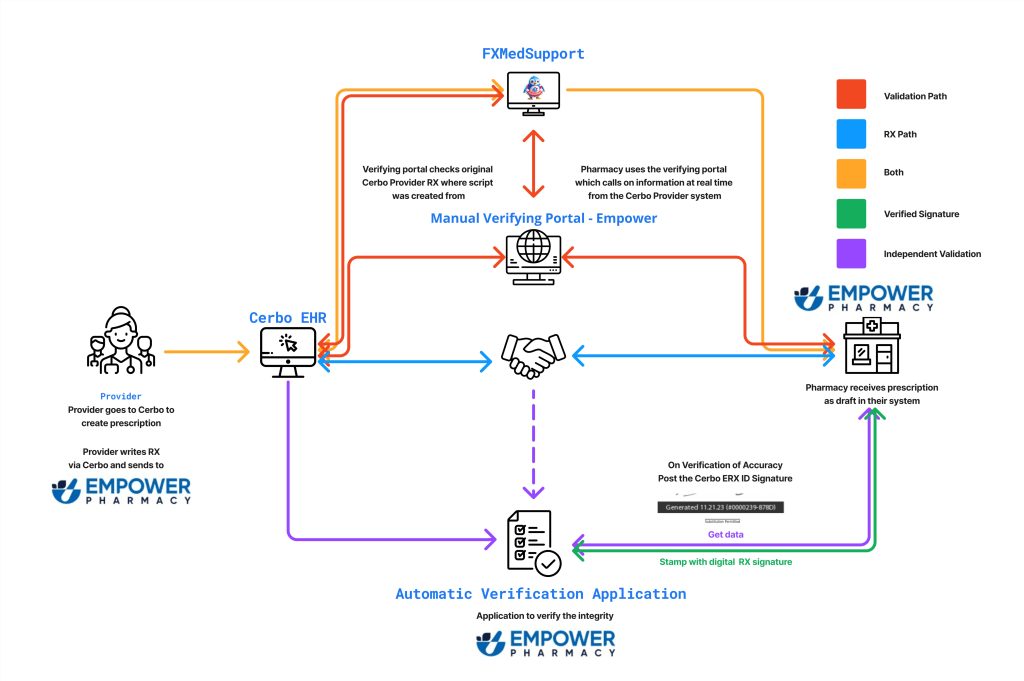
WooCommerce Point of Sale
FxMedSupport: Streamline Your Practice with Seamless WooCommerce Integration and POS Upgrade!
FxMedSupport, the leading Cerbo E,HR enhancement application, is excited to announce a powerful upgrade to our WooCommerce integration, featuring seamless POS integration! This innovative update empowers healthcare providers to offer a more convenient and efficient experience for both patients and staff.
What is the FxMedSupport WooCommerce Integration?
Our existing WooCommerce integration allows you to:
- Sell supplements directly from your Cerbo portal, making it easier for patients to purchase recommended products without leaving your website.
- Automate supplement fulfillment. Orders from your WooCommerce store automatically sync with Cerbo, streamlining the fulfillment process.
What’s New with the POS Integration Upgrade?
The new POS integration takes our WooCommerce functionality to the next level. With passive integration by FxMedSupport, patient carts are now automatically loaded onto the POS system, eliminating the need for manual entry. This translates to:
- Reduced wait times for patients at checkout.
- Increased efficiency for your staff, allowing them to focus on patient care.
- Improved accuracy by eliminating the risk of errors from manual data entry.
Benefits for Your Practice:
- Enhanced Patient Experience: Offer a faster and more convenient checkout process, improving patient satisfaction.
- Increased Revenue: Encourage patients to complete their purchases with readily available supplements at checkout.
- Improved Staff Efficiency: Free up staff time from manual data entry, allowing them to focus on patients.
- Reduced Errors: Eliminate the risk of mistakes associated with manual cart entry.
Getting Started with FxMedSupport and WooCommerce Integration
Getting started is easy! Simply install the FxMedSupport WooCommerce plugin on your store and connect it to your Cerbo account. Once the integration is complete, you’ll be able to leverage the power of seamless POS integration.
Take Your Practice to the Next Level with FxMedSupport!
The FxMedSupport WooCommerce integration with POS upgrade is a game-changer for healthcare providers. By streamlining your e-commerce operations and POS interactions, you can create a more efficient and patient-centric experience.
SendGrid *
Power Up Your Communications: FxMedSupport & SendGrid Join Forces!
FxMedSupport, the most powerful application suite integrated into Cer.bo EHR, just got even more potent with its seamless integration with SendGrid, the leading email marketing platform. This dynamic duo brings you an unbeatable combination of clinical prowess and communication mastery, transforming the way you connect with patients and streamline your practice.
FxMedSupport’s robust features take care of all your clinical needs, from scheduling appointments and managing charts to billing and insurance verification. Now, with SendGrid’s expertise, you can elevate your patient engagement to a whole new level:
- Effortless Email Marketing: Craft and send personalized email campaigns to keep patients informed about appointments, reminders, educational content, and special offers.
- Targeted Communication: Segment your patient list based on demographics, medical conditions, or treatment plans for highly relevant and effective messaging.
- Automated Workflows: Set up automated emails for appointment confirmations, post-visit surveys, or birthday greetings, saving you time and ensuring no patient slips through the cracks.
- Enhanced Analytics: Gain valuable insights into email open rates, click-through rates, and engagement metrics to refine your strategies and maximize impact.
- Seamless Integration: FxMedSupport and SendGrid work seamlessly together, eliminating the need for data switching and manual entry. Your patient information flows effortlessly between platforms, ensuring accuracy and efficiency.
Imagine the possibilities:
- Send appointment reminders with personalized maps and directions, reducing no-shows and boosting patient satisfaction.
- Share educational materials about specific conditions or treatment plans directly through email, improving patient understanding and adherence.
- Automate post-surgery follow-up emails with helpful tips and recovery instructions, enhancing patient care and reducing phone calls.
- Run targeted campaigns for preventive screenings or seasonal vaccination drives, promoting preventative healthcare and improving overall patient health.
This integration is more than just a powerful tool; it’s a game-changer for your practice. FxMedSupport and SendGrid empower you to:
- Strengthen patient relationships: Build trust and loyalty by communicating effectively and keeping patients informed.
- Increase operational efficiency: Automate tasks, reduce manual work, and free up your team to focus on patient care.
- Improve patient outcomes: Enhance understanding, adherence, and preventive care through targeted communication.
- Grow your practice: Reach new patients, engage existing ones, and build a thriving community around your practice.
Ready to unlock the power of this dynamic duo? Visit our website or contact us today to learn more about how FxMedSupport and SendGrid can transform your practice and revolutionize your patient communication!
Don’t just manage your practice, master it. Take your communications to the next level with FxMedSupport and SendGrid!
Twilio *
FxMedSupport + Twilio: Unleash the Power of Communication and Automation in Your Cerbo EHR
Get ready to transform your practice! FxMedSupport, the most powerful application suite integrated into Cerbo EHR, is thrilled to announce its official integration with Twilio, the leader in cloud communications. This game-changing partnership unlocks a world of possibilities, streamlining patient engagement, automating tasks, and boosting your practice’s efficiency.
Imagine:
- Seamlessly sending appointment reminders, confirmations, and updates via SMS and voice calls. Say goodbye to missed appointments and hello to happy, informed patients.
- Automating post-procedure follow-up messages. Check in on patients automatically, answer common questions, and gather valuable feedback, all without lifting a finger.
- Integrating two-way communication channels. Allow patients to easily schedule appointments, ask questions, and confirm information directly through their preferred communication method.
- Personalizing patient interactions with dynamic messaging. Use patient data to send targeted messages, offer relevant education, and build stronger relationships.
- Streamlining workflows and eliminating manual tasks. Trigger automated actions based on appointment changes, test results, or any other data point, freeing up your time for what matters most – your patients.
The Power of Twilio + FxMedSupport:
- Unmatched reliability and scalability: Twilio’s global infrastructure ensures messages reach their destination, even during peak times.
- Flexibility and customization: Design and implement communication workflows that perfectly suit your practice’s needs.
- Deep integration with Cerbo EHR: Access patient data directly within the platform for seamless workflows and personalized messaging.
- Simple and intuitive interface: Get up and running quickly with easy-to-use tools and no need for complex coding.
- Extensive security measures: Enjoy peace of mind knowing your data and patient information are always protected.
Boost Your Practice Today:
Ready to experience the power of communication and automation? Contact FxMedSupport today to learn more about the Twilio integration and how it can revolutionize your practice.
Here’s what our users are saying:
- “Twilio has been a game-changer for our practice. We’ve seen a significant reduction in missed appointments and a dramatic increase in patient satisfaction.” – Dr. Sarah Jones, Family Practice Physician
- “The automation saved us countless hours each week. We can now focus on delivering the best possible care to our patients.” – Mary Smith, Practice Manager, Advanced Dermatology Center
Don’t just take our word for it. Experience the transformative power of FxMedSupport + Twilio for yourself. Contact us today!
Authorize.Net Payment Gateway *
FxMedSupport’s New Autherize.net Integration: Accept Credit Card Payments Seamlessly in Cerbo
FxMedSupport is a technology & optimization software suite that builds applications into EHR (Electric Healthcare Record) systems. We are excited to announce our new integration with the payment gateway Autherize.net, which allows Cerbo users to accept credit card payments seamlessly.
What does this integration mean for you?
- Seamless payments: With our new Autherize.net integration, you can accept credit card payments directly from within Cerbo. This means no more switching between different systems or manually entering payment information.
- Reduced errors: Our integration is automated, so you can be confident that payments are processed quickly and accurately. This reduces the risk of human error and ensures that you get paid on time.
- Improved patient satisfaction: Patients appreciate the convenience of being able to pay their bills directly from within their EHR. This can lead to improved patient satisfaction and increased loyalty.
How does the integration work?
To get started, simply sign up for an Autherize.net account and then connect it to your FxMedSupport account. Once the integration is complete, you will be able to accept credit card payments directly from within Cerbo.
Benefits of using Autherize.net:
- Secure payments: Autherize.net is a PCI Level 1 compliant payment gateway, which means that it meets the highest standards of security.
- Multiple payment options: Autherize.net supports a wide range of payment methods, including credit cards, debit cards, eChecks, and more.
- Global reach: Autherize.net is a global payment gateway, so you can accept payments from patients all over the world.
If you are a Cerbo user, we encourage you to sign up for our new Autherize.net integration. It is a simple and effective way to improve your payment processing and provide a better experience for your patients.
Fluid Payment (KiboPay )Gateway *
FxMedSupport’s New Fluid Payment (KiboPay ) Gateway: Accept Credit Card Payments Seamlessly in Cerbo
FxMedSupport is a technology & optimization software suite that builds applications into EHR (Electric Healthcare Record) systems. We are excited to announce our new integration with the payment gateway Autherize.net, which allows Cerbo users to accept credit card payments seamlessly.
What does this integration mean for you?
- Seamless payments: With our new Autherize.net integration, you can accept credit card payments directly from within Cerbo. This means no more switching between different systems or manually entering payment information.
- Reduced errors: Our integration is automated, so you can be confident that payments are processed quickly and accurately. This reduces the risk of human error and ensures that you get paid on time.
- Improved patient satisfaction: Patients appreciate the convenience of being able to pay their bills directly from within their EHR. This can lead to improved patient satisfaction and increased loyalty.
How does the integration work?
To get started, simply sign up for an Autherize.net account and then connect it to your FxMedSupport account. Once the integration is complete, you will be able to accept credit card payments directly from within Cerbo.
Benefits of using Autherize.net:
- Secure payments: Autherize.net is a PCI Level 1 compliant payment gateway, which means that it meets the highest standards of security.
- Multiple payment options: Autherize.net supports a wide range of payment methods, including credit cards, debit cards, eChecks, and more.
- Global reach: Autherize.net is a global payment gateway, so you can accept payments from patients all over the world.
If you are a Cerbo user, we encourage you to sign up for our new Autherize.net integration. It is a simple and effective way to improve your payment processing and provide a better experience for your patients.
NMI Payment Gateway System *
FxMedSupport’s New NMI Integration: Simplified Payment Processing in Cerbo
FxMedSupport, a leader in building optimized technology solutions for EHR (Electronic Healthcare Record) systems, is excited to announce our new integration with NMI. This powerful payment gateway now allows Cerbo users to accept payments effortlessly.
What does this integration mean for you?
- Seamless Payment Processing: With our new NMI integration, you can process payments directly within the Cerbo system, streamlining your workflow by eliminating the need for manual data entry or switching between platforms.
- Reduced Errors & Increased Efficiency: Automation ensures that transactions are processed quickly and accurately, minimizing the potential for human error and allowing you to receive payments promptly.
- Enhanced Patient Experience: Offering patients the convenience of paying directly within their EHR fosters a smoother, more satisfying experience, encouraging loyalty and improving overall satisfaction.
How does the integration work?
To get started, simply sign up for an NMI account and connect it to your FxMedSupport platform. Once the integration is set up, you can start accepting payments directly from within Cerbo.
Benefits of using NMI:
- Secure Transactions: NMI is known for its robust security, providing a reliable and safe way to process payments that adheres to industry compliance standards.
- Flexible Payment Options: NMI supports a wide range of payment methods, including credit and debit cards, ACH payments, and more, offering flexibility to both you and your patients.
- Global Accessibility: NMI’s extensive network allows you to accept payments from patients worldwide, enhancing your practice’s reach.
If you’re using Cerbo, we highly recommend leveraging our new NMI integration to enhance your payment processing and deliver a better experience for your patients.
US Pay Payment Gateway *
Page for US Pay
US Pay is a new sub-account from FxMedSupport that allows Cerbo users to accept credit card payments seamlessly through the payment gateway Autherize.net.
What does this mean for you?
- Seamless payments: With US Pay, you can accept credit card payments directly from within Cerbo. This means no more switching between different systems or manually entering payment information.
- Reduced errors: US Pay is automated, so you can be confident that payments are processed quickly and accurately. This reduces the risk of human error and ensures that you get paid on time.
- Improved patient satisfaction: Patients appreciate the convenience of being able to pay their bills directly from within their EHR. This can lead to improved patient satisfaction and increased loyalty.
How does US Pay work?
To get started with US Pay, simply create a sub-account and connect it to your Cerbo account. Once the integration is complete, you will be able to accept credit card payments directly from within Cerbo.
Benefits of using US Pay:
- Secure payments: US Pay uses Autherize.net, a PCI Level 1 compliant payment gateway. This means that your patients’ payment information is always protected.
- Multiple payment options: US Pay supports a wide range of payment methods, including credit cards, debit cards, and eChecks.
- Affordable pricing: US Pay offers competitive pricing and no monthly fees.
If you are a Cerbo user and you want to start accepting credit card payments seamlessly, then US Pay is the perfect solution for you.
Features:
- Accept credit card payments directly from within Cerbo
- Automated payment processing
- Reduce the risk of human error
- Improve patient satisfaction
- Secure payments
- Multiple payment options
- Affordable pricing
Benefits:
- Save time and money
- Improve your cash flow
- Reduce errors
- Improve patient satisfaction
- Grow your business
Learn more about US Pay today by visiting our website or contacting us.
Clover Payment System Integration *
FxMedSupport Clover Payment System Integration: Seamless Payment Processing for Cerbo EHR Users
FxMedSupport is a leading provider of integrations for the Cerbo EHR system. We are excited to announce our integration with the Clover Payment System, which allows Cerbo users to accept credit and debit card payments seamlessly from within their EHR.
With the FxMedSupport Clover Payment System integration, you can:
- Accept credit and debit card payments directly from within Cerbo. This means no more switching between different systems or manually entering payment information.
- Reduce errors: The FxMedSupport Clover Payment System integration is automated, so you can be confident that payments are processed quickly and accurately. This reduces the risk of human error and ensures that you get paid on time.
- Improve patient satisfaction: Patients appreciate the convenience of being able to pay their bills directly from within their EHR. This can lead to improved patient satisfaction and increased loyalty.
- Reduce fraud: The FxMedSupport Clover Payment System integration includes a variety of fraud prevention features to help protect your practice from fraudulent transactions.
- Get paid on time: The FxMedSupport Clover Payment System deposits funds into your account quickly and easily, so you can get paid on time and focus on running your practice.
Benefits of using the FxMedSupport Clover Payment System integration:
- Seamless payment processing: Accept credit and debit card payments directly from within Cerbo without having to switch between different systems or manually enter payment information.
- Reduced errors: The automated integration reduces the risk of human error and ensures that payments are processed quickly and accurately.
- Improved patient satisfaction: Patients appreciate the convenience of being able to pay their bills directly from within their EHR.
- Reduced fraud: The integration includes a variety of fraud prevention features to help protect your practice from fraudulent transactions.
- Get paid on time: The integration deposits funds into your account quickly and easily, so you can get paid on time and focus on running your practice.
How it works:
To get started with the FxMedSupport Clover Payment System integration, simply sign up for a Clover account and connect it to your Cerbo account. Once the integration is complete, you will be able to accept credit and debit card payments directly from within Cerbo.
Sign up today and start enjoying the benefits of seamless payment processing with the FxMedSupport Clover Payment System integration!
Testimonials:
“The FxMedSupport Clover Payment System integration has been a game-changer for our practice. It has made it so easy for us to accept payments from patients and has helped to reduce errors. Our patients also appreciate the convenience of being able to pay their bills directly from within their Cerbo portal.” – Dr. Jane Doe, Family Physician
“Our staff loves the FxMedSupport Clover Payment System integration. It has saved us so much time and effort. We no longer have to manually enter payment information or switch between different systems to process payments. We can now do everything from within Cerbo, which is much more efficient.” – Mary Jones, Practice Manager
Conclusion:
The FxMedSupport Clover Payment System integration is the perfect solution for Cerbo users who want to accept credit and debit card payments seamlessly and affordably. Sign up today and start enjoying the benefits of seamless payment processing!
Square Online Payments *
FxMedSupport Third-Party Payment Processor Integration: Unleash Square Online Payments within Cerbo EHR
Say goodbye to juggling multiple systems and manual data entry! FxMedSupport proudly announces its game-changing Third-Party Payment Processor (TPPP) integration, seamlessly embedding Square Online Payments directly within your Cerbo EHR. This powerful alliance redefines payment processing efficiency for healthcare practices, empowering you to:
Boost Workflow Efficiency:
- Seamless Integration: Accept credit, debit, and ACH payments directly within Cerbo, eliminating the need for switching between platforms.
- Automated Workflows: Automate payment processing, minimize errors, and free up staff time for patient care.
- Centralized View: Manage all transactions and patient accounts from within your familiar Cerbo interface.
Enhance Patient Satisfaction:
- Convenient Payment Options: Offer patients the flexibility to pay securely online or at the point of care, aligning with their preferences.
- Faster Checkouts: Streamline the payment process, reducing patient wait times and improving their experience.
- Increased Loyalty: Facilitate faster, smoother transactions, fostering patient trust and loyalty.
Strengthen Financial Security:
- Industry-Leading Security: Leverage Square’s robust security infrastructure to safeguard sensitive patient data and protect your practice from fraud.
- Compliance Assurance: Ensure adherence to data security regulations with Square’s PCI-DSS compliant platform.
- Faster Fund Deposits: Receive payments directly into your linked bank account, ensuring prompt cash flow.
Unleash the Power of Square Online Payments:
- Simple Setup: Easily connect your Square account to Cerbo through the FxMedSupport TPP integration.
- Flexible Pricing: Choose a pricing plan that aligns with your practice’s needs and transaction volume.
- Dedicated Support: Enjoy seamless onboarding and ongoing support from both FxMedSupport and Square.
Empower your practice with the innovative FxMedSupport TPP integration for Square Online Payments. Sign up today and:
- Experience smoother workflows and streamlined operations.
- Enhance patient satisfaction with convenient payment options.
- Safeguard your practice with robust security measures.
- Improve cash flow with faster fund deposits.
Don’t just take our word for it. Hear what your peers have to say:
- “The FxMedSupport TPP integration has revolutionized our payment processing. It’s saved us countless hours and improved patient satisfaction significantly.” – Dr. Sarah Lee, Internist
- “The Square integration offers seamless security and ease of use. We feel confident knowing our patients’ data is protected.” – John Jones, Practice Manager
Ready to transform your payment processing? Sign up for the FxMedSupport TPP integration for Square Online Payments today and experience the future of healthcare payments!
GoHighLevel Tunnel *
GoHighLevel Tunnel: A New Upgrade to Your CRM within the Cerbo Ecosystem
We are excited to introduce the GoHighLevel Tunnel, a powerful upgrade to the Go High Level CRM now integrated into the Messenger Pro Portal Application. This new feature streamlines your workflow by placing all your incoming messages at your fingertips—without ever leaving the Cerbo system.
Key Benefits of GoHighLevel Tunnel:
1. Centralized Messaging Hub: With GoHighLevel Tunnel, your admin team can view and respond to all messages from various platforms (Instagram, X, Email, and more) directly within the Cerbo ecosystem. No need to log into multiple platforms or switch between applications. Simply press a button in the Admin Login section of the Messenger Pro Portal, and manage all communication from one place.
2. Real-Time Reply Capability: GoHighLevel Tunnel allows you to reply to messages in real-time, just as if you were logged directly into Go High Level CRM. Whether it’s responding to a patient inquiry on social media or following up with an email, your team can handle all communication seamlessly.
3. Save Time & Boost Efficiency: By integrating Go High Level CRM directly into your Cerbo workflow, your team saves valuable time that would otherwise be spent toggling between multiple platforms. This streamlined process ensures faster response times, better organization, and an overall more efficient operation.
4. Full Integration with Cerbo: The GoHighLevel Tunnel is built right into the Cerbo ecosystem, ensuring that your patient management system and CRM are fully connected. This tight integration helps you maintain consistency across communications and ensures that all patient or customer interactions are tracked and recorded within the system.
5. Easy-to-Use Interface: GoHighLevel Tunnel is designed with user-friendliness in mind. With just one click, your admin team can access all incoming messages and manage them without needing special training or additional tools. The intuitive interface ensures a smooth experience for everyone on your team.
6. Manage Multiple Channels: From social media messages on platforms like Instagram and X to emails and other forms of communication, GoHighLevel Tunnel consolidates all these channels into one view. This allows your admin to efficiently manage conversations and keep communication with patients or customers flowing smoothly.
7. Enhanced Customer Engagement: By responding faster and more efficiently to patient or customer messages, you enhance engagement, improve satisfaction, and build stronger relationships. GoHighLevel Tunnel gives you the ability to interact across channels without delays, ensuring your patients always feel supported and heard.
Who Can Benefit?
- Medical Practices: Keep your patient communication organized and timely by managing all incoming messages directly within Cerbo.
- Wellness Centers: Respond to customer inquiries faster and more efficiently through a single messaging hub.
- Admin Teams: Save time and simplify your workflow by eliminating the need to log into multiple systems to manage messages.
With GoHighLevel Tunnel, you’re not just improving your messaging capabilities—you’re transforming how you communicate. Stay within the Cerbo ecosystem, manage all your communications, and engage with your patients and customers like never before.
Upgrade to GoHighLevel Tunnel and experience a new level of efficiency today!
Metorik Integration *
Metorik Integration for FxMedSupport Users with Cerbo
The new Metorik integration for FxMedSupport offers seamless connection between Cerbo and various e-commerce systems. This advanced integration empowers medical practices, wellness centers, and healthcare providers to manage their operations more efficiently by bridging the gap between patient management and e-commerce functionality.
Key Benefits of the Metorik Integration:
1. Real-Time Data Syncing: Metorik ensures that all customer, patient, and order data from your e-commerce system is automatically synced with Cerbo in real-time. This reduces manual entry, eliminates errors, and streamlines the flow of information between your online store and patient management system.
2. Powerful E-commerce Analytics: Gain deep insights into the performance of your online store with Metorik’s advanced analytics. You can track sales, product performance, customer behavior, and other vital metrics, allowing you to make informed decisions to boost revenue. The integration offers intuitive reporting that helps healthcare businesses understand their e-commerce performance better.
3. Automated Reporting & Forecasting: Stay on top of your business with automated reports. Whether you’re tracking patient purchases of supplements or medical products, Metorik generates detailed reports on order history, revenue, and product preferences, giving you valuable insights into your e-commerce sales. Forecasting tools also help you predict future sales trends based on historical data.
4. Streamlined Communication & Customer Support: Metorik offers automated communication tools, such as transactional emails and customer updates, ensuring your patients receive timely information regarding their purchases, upcoming subscriptions, or new product releases. This helps build stronger relationships and ensures your patients are well-informed.
5. Inventory Management: Keep your inventory updated in both your e-commerce platform and Cerbo system. This integration helps you monitor stock levels, manage product availability, and automatically update quantities across platforms, ensuring you never run out of essential items.
6. Advanced Segmentation for Personalized Marketing: Metorik’s segmentation tools allow you to categorize your patients and customers based on their purchasing habits, health needs, and more. This enables targeted marketing campaigns and personalized offers, improving engagement and driving higher conversion rates.
7. Subscription Management: For practices offering subscription-based services or product subscriptions (such as supplements or wellness plans), Metorik simplifies subscription management. It integrates with e-commerce platforms to automate recurring payments, notify patients of upcoming renewals, and track subscription performance.
8. Customizable Dashboard: Metorik offers a highly customizable dashboard that gives your team a centralized view of all key metrics and data points, tailored to your specific business needs. You can access important insights like patient spending habits, popular products, or total revenue, all in one easy-to-use interface.
9. Enhanced Checkout Experience: Metorik optimizes the checkout experience for patients purchasing products or services online. The integration ensures smooth payment processing and helps reduce abandoned carts, increasing your e-commerce revenue potential.
10. Multi-Store Support: For businesses with multiple e-commerce stores, Metorik’s integration supports multi-store operations. You can manage multiple e-commerce channels, syncing data from various stores into Cerbo effortlessly.
11. GDPR & HIPAA Compliance: The Metorik integration is designed to ensure compliance with important regulations such as GDPR and HIPAA, protecting sensitive patient and customer data while enabling secure communication between systems.
Who Can Benefit?
- Healthcare Providers: Streamline product sales directly from your patient portal or e-commerce platform, ensuring an integrated experience for your patients and your practice.
- Wellness Centers: Manage sales of supplements, wellness kits, and other products while maintaining an accurate patient database in Cerbo.
- Retailers: Improve the customer experience by using Metorik’s powerful analytics and reporting tools to understand purchasing behaviors and optimize inventory.
The Metorik integration for FxMedSupport users offers a comprehensive solution to enhance operational efficiency, improve patient experience, and drive e-commerce success. Whether you’re selling supplements, medical products, or wellness plans, this integration makes managing your online sales and patient relationships easier than ever.
Unlock the Power of Metorik with FxMedSupport today!
Business Associate Agreement (BAA) *
A Business Associate Agreement (BAA) is a legal document required under the Health Insurance Portability and Accountability Act (HIPAA) in the United States. It is a contract between a HIPAA-covered entity (such as a healthcare provider, health plan, or clearinghouse) and a business associate, which could be any third-party vendor or service provider who handles, processes, or transmits protected health information (PHI) on behalf of the covered entity.
The purpose of a BAA is to ensure that the business associate complies with HIPAA’s security and privacy rules to protect the confidentiality, integrity, and availability of PHI. It outlines the responsibilities of the business associate to safeguard PHI, specifies the permitted uses and disclosures of PHI, and provides guidelines for handling any breaches of PHI.
Key Components of a BAA:
- Permitted Uses and Disclosures of PHI: Specifies how the business associate is allowed to use and disclose PHI.
- Safeguards to Protect PHI: Outlines the administrative, technical, and physical safeguards the business associate must implement to ensure the security of PHI.
- Breach Reporting: Defines the procedures for reporting breaches of unsecured PHI.
- Subcontractor Requirements: Ensures that any subcontractors handling PHI on behalf of the business associate are also required to adhere to HIPAA regulations.
- Term and Termination: States conditions under which the agreement can be terminated, including if there is a material violation of the BAA.
- Return or Destruction of PHI: Details the process for returning or securely destroying PHI once the business relationship ends.
Additional Note:
If you require FxMedSupport to sign a BAA, there will be an additional charge to cover the cost of legal review and compliance assessment. This ensures the agreement aligns with our internal policies and regulatory requirements.
Payment Depot Payment Gateway *
FxMedSupport Payment Depot Payment Gateway
Accept credit card payments seamlessly in Cerbo with the FxMedSupport Payment Depot Payment Gateway.
Benefits:
- Seamless payments: The FxMedSupport Payment Depot Payment Gateway allows you to accept credit card payments directly from within Cerbo. This means no more switching between different systems or manually entering payment information.
- Reduced errors: The FxMedSupport Payment Depot Payment Gateway is automated, so you can be confident that payments are processed quickly and accurately. This reduces the risk of human error and ensures that you get paid on time.
- Improved patient satisfaction: Patients appreciate the convenience of being able to pay their bills directly from within their EHR. This can lead to improved patient satisfaction and increased loyalty.
- Affordable pricing: The FxMedSupport Payment Depot Payment Gateway offers competitive pricing and no monthly fees.
Features:
- Accept credit card payments directly from within Cerbo
- Automated payment processing
- Reduce the risk of human error
- Improve patient satisfaction
- Secure payments
- Multiple payment options
- Affordable pricing
Call to action:
Sign up for the FxMedSupport Payment Depot Payment Gateway today and start accepting credit card payments seamlessly in Cerbo!
Why choose the FxMedSupport Payment Depot Payment Gateway?
The FxMedSupport Payment Depot Payment Gateway is the perfect solution for Cerbo users who want to accept credit card payments seamlessly and affordably. The integration is easy to set up and use, and it provides you with all the features you need to process payments quickly and accurately.
Sign up today and start accepting credit card payments seamlessly in Cerbo!
WordPress * **
FxMedSupport WordPress Integration: Endless Possibilities for Your Healthcare Website
FxMedSupport builds integrations into the Cerbo system to help you streamline your practice and provide a better experience for your patients. One of our most powerful integrations is with WordPress, the world’s most popular website content management system.
With our WordPress integration, you can now:
- Easily embed Cerbo forms and widgets on your WordPress website. This allows you to collect patient information, schedule appointments, and process payments directly from your website.
- Display Cerbo data on your WordPress website. This could include things like patient demographics, appointment history, and treatment plans.
- Automate workflows between Cerbo and WordPress. For example, you could automatically create a new WordPress user account for each new patient in Cerbo.
In addition to these core features, our WordPress integration also offers a number of other benefits, including:
- Flexibility: Our integration is highly flexible and can be customized to meet the specific needs of your practice. For example, you can choose which Cerbo forms and widgets to embed on your website, and how you want Cerbo data to be displayed.
- Ease of use: Our integration is easy to set up and use, even for users with no prior experience with WordPress.
- Powerful: Our integration is powered by the latest WordPress technologies, so you can be confident that it is secure and reliable.
If you’re looking for a way to integrate your Cerbo system with your WordPress website, then our WordPress integration is the perfect solution for you. Sign up today and start enjoying the benefits of endless possibilities!
Here are some additional benefits of using the FxMedSupport WordPress integration:
- Improved patient experience: Patients appreciate the convenience of being able to access their Cerbo information and schedule appointments directly from your website.
- Increased brand awareness: By integrating your Cerbo system with your WordPress website, you can create a more cohesive and professional online presence for your practice.
- Improved SEO: Our integration can help to improve your website’s SEO ranking, making it more visible to potential patients.
Sign up for the FxMedSupport WordPress integration today and start enjoying all of these benefits!
Shopify Cerbo Pro *
FxMedSupport Shopify Integration: Seamless Supplement Sales for Healthcare Practices
FxMedSupport builds integrations into the Cerbo system to help you streamline your practice and provide a better experience for your patients. One of our newest integrations is with Shopify, the leading e-commerce platform.
With our Shopify integration, you can now:
- Sell supplements directly from your Cerbo portal. This makes it easy for patients to purchase the supplements you recommend, without having to leave your website.
- Automate supplement fulfillment. Our integration automatically syncs orders from your Shopify store to Cerbo, so you can fulfill orders quickly and easily.
- Track patient supplement compliance. Our integration allows you to track which patients are purchasing and taking their supplements as prescribed. This information can help you to improve patient outcomes.
In addition to these core features, our Shopify integration also offers a number of other benefits, including:
- Bi-directional passive integration: Our integration is bi-directional, meaning that changes made in Cerbo are automatically reflected in Shopify, and vice versa. This eliminates the need for manual data entry and reduces the risk of errors.
- Optimized workflow: Our integration is designed to optimize your workflow and save you time. For example, you can easily create product listings in Shopify and manage orders from within Cerbo.
- Seamless patient experience: Our integration provides a seamless patient experience, allowing patients to purchase and manage their supplements from within your Cerbo portal.
Benefits of using the FxMedSupport Shopify integration:
- Improved patient outcomes: By making it easy for patients to purchase and take their supplements as prescribed, you can improve their health and well-being.
- Increased revenue: By selling supplements directly from your Cerbo portal, you can generate additional revenue for your practice.
- Reduced workload for staff: Our integration automates many of the time-consuming tasks associated with selling and fulfilling supplement orders, such as creating product listings, managing inventory, and processing payments. This frees up your staff to focus on other important tasks.
How it works:
To get started with our Shopify integration, simply create a Shopify account and connect it to your Cerbo account. Once the integration is complete, you will be able to sell supplements directly from your Cerbo portal and track patient supplement compliance.
Sign up today and start enjoying the benefits of the FxMedSupport Shopify integration!
Testimonials:
“The FxMedSupport Shopify integration has been a game-changer for our practice. It has made it so easy for us to sell supplements to our patients and track their compliance. We’ve seen a significant increase in supplement sales and patient satisfaction since we started using the integration.” – Dr. Jane Doe, Family Physician
“Our staff loves the FxMedSupport Shopify integration. It has saved us so much time and effort. We no longer have to manually create product listings or manage orders. We can now do everything from within Cerbo, which is much more efficient.” – Mary Jones, Practice Manager
Sign up for the FxMedSupport Shopify integration today and start enjoying the benefits of seamless supplement sales for healthcare practices!
BigCommerce Cerbo Pro *
FxMedSupport builds integrations into the Cerbo system to help you streamline your practice and provide a better experience for your patients. One of our newest integrations is with BigCommerce, the leading enterprise e-commerce platform.
With our BigCommerce integration, you can now:
- Sell supplements directly from your Cerbo portal. This makes it easy for patients to purchase the supplements you recommend, without having to leave your website.
- Automate supplement fulfillment. Our integration automatically syncs orders from your BigCommerce store to Cerbo, so you can fulfill orders quickly and easily.
- Track patient supplement compliance. Our integration allows you to track which patients are purchasing and taking their supplements as prescribed. This information can help you to improve patient outcomes.
In addition to these core features, our BigCommerce integration also offers a number of other benefits, including:
- Bi-directional passive integration: Our integration is bi-directional, meaning that changes made in Cerbo are automatically reflected in BigCommerce, and vice versa. This eliminates the need for manual data entry and reduces the risk of errors.
- Optimized workflow: Our integration is designed to optimize your workflow and save you time. For example, you can easily create product listings in BigCommerce and manage orders from within Cerbo.
- Seamless patient experience: Our integration provides a seamless patient experience, allowing patients to purchase and manage their supplements from within your Cerbo portal.
Benefits of using the FxMedSupport BigCommerce integration:
- Improved patient outcomes: By making it easy for patients to purchase and take their supplements as prescribed, you can improve their health and well-being.
- Increased revenue: By selling supplements directly from your Cerbo portal, you can generate additional revenue for your practice.
- Reduced workload for staff: Our integration automates many of the time-consuming tasks associated with selling and fulfilling supplement orders, such as creating product listings, managing inventory, and processing payments. This frees up your staff to focus on other important tasks.
How it works:
To get started with our BigCommerce integration, simply create a BigCommerce account and connect it to your Cerbo account. Once the integration is complete, you will be able to sell supplements directly from your Cerbo portal and track patient supplement compliance.
Sign up today and start enjoying the benefits of the FxMedSupport BigCommerce integration!
Testimonials:
“The FxMedSupport BigCommerce integration has been a game-changer for our practice. It has made it so easy for us to sell supplements to our patients and track their compliance. We’ve seen a significant increase in supplement sales and patient satisfaction since we started using the integration.” – Dr. Jane Doe, Family Physician
“Our staff loves the FxMedSupport BigCommerce integration. It has saved us so much time and effort. We no longer have to manually create product listings or manage orders. We can now do everything from within Cerbo, which is much more efficient.” – Mary Jones, Practice Manager
Sign up for the FxMedSupport BigCommerce integration today and start enjoying the benefits of seamless supplement sales for healthcare practices!
Woocommerce Cerbo Pro *
FxMedSupport WooCommerce Integration: Seamless Supplement Sales for Healthcare Practices
FxMedSupport builds integrations into the Cerbo system to help you streamline your practice and provide a better experience for your patients. One of our newest integrations is with WooCommerce, the leading open-source e-commerce platform.
With our WooCommerce integration, you can now:
- Sell supplements directly from your Cerbo portal. This makes it easy for patients to purchase the supplements you recommend, without having to leave your website.
- Automate supplement fulfillment. Our integration automatically syncs orders from your WooCommerce store to Cerbo, so you can fulfill orders quickly and easily.
- Track patient supplement compliance. Our integration allows you to track which patients are purchasing and taking their supplements as prescribed. This information can help you to improve patient outcomes.
In addition to these core features, our WooCommerce integration also offers a number of other benefits, including:
- Bi-directional passive integration: Our integration is bi-directional, meaning that changes made in Cerbo are automatically reflected in WooCommerce, and vice versa. This eliminates the need for manual data entry and reduces the risk of errors.
- Optimized workflow: Our integration is designed to optimize your workflow and save you time. For example, you can easily create product listings in WooCommerce and manage orders from within Cerbo.
- Seamless patient experience: Our integration provides a seamless patient experience, allowing patients to purchase and manage their supplements from within your Cerbo portal.
Benefits of using the FxMedSupport WooCommerce integration:
- Improved patient outcomes: By making it easy for patients to purchase and take their supplements as prescribed, you can improve their health and well-being.
- Increased revenue: By selling supplements directly from your Cerbo portal, you can generate additional revenue for your practice.
- Reduced workload for staff: Our integration automates many of the time-consuming tasks associated with selling and fulfilling supplement orders, such as creating product listings, managing inventory, and processing payments. This frees up your staff to focus on other important tasks.
How it works:
To get started with our WooCommerce integration, simply install the FxMedSupport WooCommerce plugin on your WooCommerce store and connect it to your Cerbo account. Once the integration is complete, you will be able to sell supplements directly from your Cerbo portal and track patient supplement compliance.
Sign up today and start enjoying the benefits of the FxMedSupport WooCommerce integration!
Testimonials:
“The FxMedSupport WooCommerce integration has been a game-changer for our practice. It has made it so easy for us to sell supplements to our patients and track their compliance. We’ve seen a significant increase in supplement sales and patient satisfaction since we started using the integration.” – Dr. Jane Doe, Family Physician
“Our staff loves the FxMedSupport WooCommerce integration. It has saved us so much time and effort. We no longer have to manually create product listings or manage orders. We can now do everything from within Cerbo, which is much more efficient.” – Mary Jones, Practice Manager
Sign up for the FxMedSupport WooCommerce integration today and start enjoying the benefits of seamless supplement sales for healthcare practices!
LifeFile Compounding Pharmacy Integration * **
Rx Integration for Cer.bo EHR and Lifefile Compounding Pharmacy
Automated and Seamless Rx Creation in LifeFile Compounding Pharmacy from Cer.bo EHR
Our integration comes with a real-time verification system for both the Cerbo provider and the LifeFile Pharmacy.
Rx Integration for Cer.bo EHR and Lifefile Compounding Pharmacy
FxMedSupport’s Rx Integration for Cer.bo EHR and Lifefile Compounding Pharmacy is a powerful tool that can help you streamline your workflow and improve patient care. With our integration, you can automatically create prescriptions in LifeFile Compounding Pharmacy directly from Cer.bo EHR, without having to manually enter any data. This can save you time and effort, and help to reduce the risk of errors.
Our integration also includes a real-time verification system that ensures that all prescriptions are accurate and complete before they are sent to the pharmacy. This system checks the patient’s insurance information, allergies, and other important data to ensure that the prescription is safe and effective.
Benefits of our integration:
- Save time and effort by automating the prescription creation process
- Reduce the risk of errors
- Improve patient care by ensuring that all prescriptions are accurate and complete
Features:
- Automatic prescription creation from Cer.bo EHR to LifeFile Compounding Pharmacy
- Real-time verification of patient insurance information, allergies, and other important data
- Easy to use and implement
How it works:
- Simply install our integration on your Cer.bo EHR system.
- When you create a prescription in Cer.bo EHR, our integration will automatically send the prescription to LifeFile Compounding Pharmacy.
- LifeFile Compounding Pharmacy will verify the prescription and then prepare the medication.
Enterprise Integration into the LifeFile System is for the initial LifeFile Pharmacy connection.
Each Additional has a Setup Fee of $1000 and system resource fee per connection $99/month (after the Initial Connection)
Mobile Integrations
Custom Cerbo Portal Application
Custom Cerbo Portal Application
The entire Cerbo (MDHQ) patient portal in the hands of your patients via an IOS and Android Application customized for your practice
This is a SAAS.
Limited Options – App memberships
Unlimited Menu links
Unlimited Menu links
Appointment Update Form
Appointment Update Form
Appointment Confirmation Check in and Cancel
Appointment Confirmation Check in and Cancel
Cerbo – Procedure Notification
FxMedSupport Procedure Notification System: A Template System for Patient Communication
The FxMedSupport Procedure Notification System is a powerful tool that allows you to create and send customized notifications to your patients about a variety of topics, including upcoming procedures, appointment reminders, and other important information. This can help you to keep your patients informed and engaged, and to build a stronger container of support for them.
With the FxMedSupport Procedure Notification System, you can:
- Create templates for different types of notifications, such as pre-operative instructions, post-operative instructions, appointment reminders, educational materials, and more.
- Personalize your notifications with the patient’s name, procedure date, and other information.
- Schedule notifications to be sent at specific times or intervals.
- Send notifications via SMS text, email, or phone call.
- Track the performance of your notifications and generate reports on their results.
Benefits of using the FxMedSupport Procedure Notification System:
- Improve patient communication: The FxMedSupport Procedure Notification System can help you to improve patient communication by providing your patients with timely and accurate information about their upcoming procedures, appointments, and other important topics.
- Keep patients engaged: The FxMedSupport Procedure Notification System can help you to keep patients engaged by providing them with relevant and timely information about their health and well-being.
- Build a stronger container of support: The FxMedSupport Procedure Notification System can help you to build a stronger container of support for your patients by providing them with the information they need to make informed decisions about their care and to manage their health conditions.
The FxMedSupport Procedure Notification System is the perfect solution for healthcare practices of all sizes that want to improve patient communication, keep patients engaged, and build a stronger container of support.
Here are some specific examples of how the FxMedSupport Procedure Notification System can be used:
- A doctor can use the FxMedSupport Procedure Notification System to send a notification to a patient with diabetes about the importance of taking their medication as prescribed.
- A nurse practitioner can use the FxMedSupport Procedure Notification System to send a notification to a patient with high blood pressure about the importance of eating a healthy diet and exercising regularly.
- A practice administrator can use the FxMedSupport Procedure Notification System to send a notification to all patients about the practice’s new online scheduling portal.
The FxMedSupport Procedure Notification System is a powerful and flexible tool that can be used to create and send customized notifications to your patients about any topic that is important to their health and well-being.
Sign up for a FxMedSupport Procedure Notification System account today and start improving patient communication, keeping patients engaged, and building a stronger container of support!
Cerbo – Procedure Notification
Medication & Supplement Reconciliation
FxMedSupport Messenger Pro Medication & Supplement Reconciliation: Ensure Accuracy in Your Patient Charts
FxMedSupport Messenger Pro Medication & Supplement Reconciliation is a powerful tool that allows you to ask your patients questions about their medications and supplements when they schedule appointments. This can help you to ensure that your patient charts are accurate and up-to-date, and to identify any potential medication interactions or other concerns.
With FxMedSupport Messenger Pro Medication & Supplement Reconciliation, you can:
- Create custom question flows to ask your patients about their medications and supplements.
- Branch your question flows based on the patient’s answers to ensure that you are asking the most relevant questions.
- Automatically add the patient’s responses to their chart.
- Generate reports on patient medication and supplement use.
Benefits of using FxMedSupport Messenger Pro Medication & Supplement Reconciliation:
- Improved accuracy: FxMedSupport Messenger Pro Medication & Supplement Reconciliation can help you to improve the accuracy of your patient charts by ensuring that you have up-to-date information about their medications and supplements.
- Reduced risk of medication interactions: FxMedSupport Messenger Pro Medication & Supplement Reconciliation can help you to identify any potential medication interactions or other concerns by asking your patients about their medications and supplements.
- Improved patient care: FxMedSupport Messenger Pro Medication & Supplement Reconciliation can help you to improve patient care by providing you with a better understanding of your patients’ medication and supplement use.
FxMedSupport Messenger Pro Medication & Supplement Reconciliation is the perfect solution for healthcare practices of all sizes that want to improve the accuracy of their patient charts, reduce the risk of medication interactions, and improve patient care.
Here are some specific examples of how FxMedSupport Messenger Pro Medication & Supplement Reconciliation can be used:
- A doctor can use FxMedSupport Messenger Pro Medication & Supplement Reconciliation to ask patients about their medications and supplements before prescribing them new medications.
- A nurse practitioner can use FxMedSupport Messenger Pro Medication & Supplement Reconciliation to ask patients about their medications and supplements before performing certain procedures, such as blood draws or injections.
- A pharmacist can use FxMedSupport Messenger Pro Medication & Supplement Reconciliation to ask patients about their medications and supplements before dispensing them new medications.
- A practice administrator can use FxMedSupport Messenger Pro Medication & Supplement Reconciliation to generate reports on patient medication and supplement use to identify trends and patterns.
FxMedSupport Messenger Pro Medication & Supplement Reconciliation is a powerful and flexible tool that can be used to improve the accuracy of your patient charts, reduce the risk of medication interactions, and improve patient care in any healthcare setting.
Sign up for a FxMedSupport Messenger Pro Medication & Supplement Reconciliation account today and start delivering better care to your patients!
Medication & Supplement Reconciliation
Comes with the Messenger Pro Application
