Task Automator – Add to Chron System 09-20-23
We are excited to announce an update to our Automator feature, specifically tailored for the “Task” event. With this update, you now have the flexibility to set up tasks based on timing events, further enhancing the functionality of the Automator.
One of the key enhancements in this update is the introduction of a versatile dropdown field within the “Task” event configuration. This dropdown field offers you the convenience of choosing from predefined options, as well as the option to manually input custom information into the field. This versatility provides greater control and customization in tailoring tasks to your specific needs.
The updated “Task” event within the Automator ensures that your workflow and task management are even more efficient and adaptable to your unique requirements. We believe that this enhancement will empower you to streamline your processes and achieve greater productivity.
Portal Scheduler update -> New Patient Flow –> Option to connect to Credit Card 08-31-23
Update Log Entry: Portal Scheduling System Enhancements
We are delighted to announce an important update to our portal scheduling system. Our commitment to providing a seamless and efficient experience for our users remains unwavering, and these enhancements mark a significant step in that direction.
Change 1: Transition to Pop-up Form
Previous Method: Non-patient users were redirected to an external URL for appointment scheduling.
Improved Approach: We have replaced this process with a more user-friendly approach – a pop-up form right within the platform.
Change 2: Mobile Form Builder Integration
This pop-up form is crafted with our mobile form builder, ensuring a responsive and customizable form for gathering user information.
Change 3: New Patient Profile Creation
The new pop-up form allows users to effortlessly enter their information.
The system will now automatically generate a new patient profile, streamlining the onboarding process.
Change 4: Integration with Third-Party Payment Systems
Responding to user requests, we have added a valuable feature – integration with a credit card form.
Users connected to third-party systems can now enjoy a more streamlined payment process.
Benefits:
Enhanced User Experience: The introduction of the pop-up form simplifies the scheduling process and removes the need for redirection.
Efficient Patient Profile Creation: Automatic profile creation reduces user effort and ensures data accuracy.
Versatile Payment Options: Integration with the credit card form offers increased flexibility and convenience.
Conclusion:
These updates exemplify our dedication to excellence and our ongoing commitment to enhancing the user experience. We understand the importance of convenience, efficiency, and adaptability within our system, and these changes reflect that commitment.
Our support team is readily available to assist with any questions or concerns. We appreciate your trust in our services and remain dedicated to delivering an exceptional experience.
Web Log Admin Log in 09-06-23
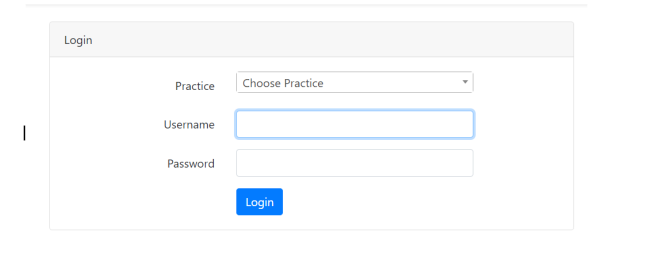
https://app.fxmedsupport.com/iframe-login
Update Log Entry: Enhanced Login Experience
We are excited to introduce a significant improvement to the login process within our application. Our goal is to provide a more streamlined and efficient experience for our users, and this update is a key step in that direction.
Change Details:
Previous Process:
Users were required to log in through a multi-step process.
Enhanced Approach: We have now simplified the login experience by directly loading the iframe page after login.
New Login Page with Practice Selection:
A new login page has been introduced, which offers a convenient dropdown menu for selecting the practice.
Users can now log in by selecting their practice and providing their Cerbo provider login credentials.
Benefits:
Streamlined User Experience: This change eliminates unnecessary steps in the login process, making it faster and more user-friendly.
Practice Selection: Users can easily access their specific practice, enhancing the personalization of their experience.
Improved Efficiency: The new login process reduces user effort and increases efficiency.
Conclusion:
This enhancement aligns with our commitment to continuously improve our application, ensuring it meets the evolving needs of our users. We believe that a more straightforward login experience will contribute to a more positive and productive experience for all.
Our support team is available to answer any questions and provide assistance. We appreciate your continued trust in our services and remain dedicated to delivering an exceptional experience.
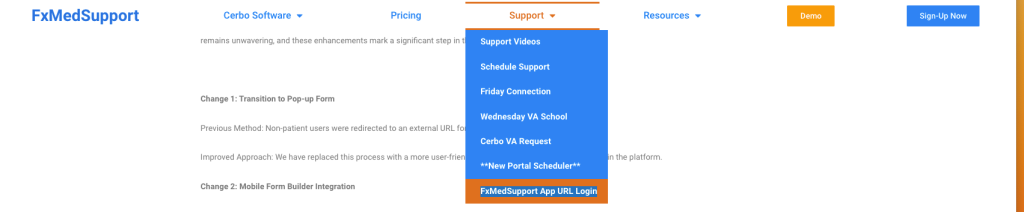
Cerbo Secure Note – Store Credit and Secure Notes
Update Log: Introducing the Secure Note Application
Introduction:
We are delighted to introduce our latest addition, the Secure Note application, designed to enhance data security and offer users a more comprehensive tool for managing sensitive information. In this update log, we’ll walk you through the key features and functionalities of this new application.
Key Features:
Secure Data Storage:
The Secure Note application is specifically designed to safeguard sensitive data.
While we do not recommend storing credit card information, it does provide the option to securely manage such data.
Action Logging:
Whenever a user views or edits credit card information, the application will automatically log the action.
Users will also be prompted to provide a reason for viewing or editing the data.
Three Available Actions:
Users have three primary actions available for each secure note:
View the information.
Update the information.
Access the log history to track who has interacted with a secure note.
Usage Recommendations:
We must emphasize that storing credit card information in the Portal is not our recommended practice. However, the Secure Note application offers this option to provide a secure and traceable means of managing and monitoring who accesses this information.
Troubleshooting:
If you encounter any issues or need guidance on using the Secure Note application, we encourage you to watch our tutorial video. You can find it on our website here: Tutorial Video Link. https://fxmedsupport.com/secure-note/
Conclusion:
The Secure Note application is a valuable addition to our suite of tools, emphasizing data security and accountability. It provides users with an effective means to manage sensitive information while maintaining transparency through action logging.
As always, our support team is available to assist with any questions or concerns. We appreciate your trust in our services and remain dedicated to delivering an exceptional user experience.
Zoom Re-link (#Relink)
Update Log: Introducing the “#Relink” Feature for Zoom Appointments
Introduction:
We are excited to announce a valuable addition to our Zoom integration, the “Relink” feature. This enhancement offers greater efficiency and convenience when scheduling and managing Zoom appointments. In this update log, we will provide a detailed overview of how this feature works.
Key Feature: “Relink”
With the “#Relink” feature, our Zoom integration has been optimized to recognize the hashtag #relink within the appointment notes.
When the user edits the appointment event, our system will automatically perform the following actions:
Create a Zoom Appointment:
A new Zoom appointment will be generated, corresponding to the event being edited.
Post Meeting Link:
The Zoom meeting link will be posted within the event notes, making it easily accessible for all participants.
Auto Encounter Update – Appt Edit to Cancel or No Show CX
Introduction:
We are thrilled to introduce an enhancement to our Auto Encounter feature that brings even more efficiency and clarity to managing appointments within Cerbo. This update is designed to streamline the process of handling appointment changes, specifically when an appointment is edited to a late cancellation or marked as a no-show.
Change Details:
Previous Process: When an appointment was edited to a late cancellation or marked as a no-show, the encounter was deleted.
Enhanced Approach: Now, with our Auto Encounter update, when an appointment that was originally scheduled within Cerbo is changed to a late cancellation or marked as a no-show, the encounter name will automatically be modified to “***NO SHOW/ Late CX *** New Patient Appt – Office.
Benefits:
Enhanced Clarity: The modified encounter name clearly indicates the status of the appointment, reducing potential confusion and ensuring accurate records.
Time-Saving: The automated change eliminates the need for manual encounter name updates, saving valuable time and reducing the chance of oversight.
Usage Scenario:
For example, if an appointment was initially scheduled, and circumstances require it to be marked as a late cancellation or no-show, our system will automatically adjust the encounter name to reflect the updated status.
Conclusion:
The Auto Encounter Enhancement is a testament to our commitment to continually improving our platform. It ensures that your appointment records are not only accurate but also clear and easily understandable, promoting a more efficient and streamlined workflow.
As always, our support team is available to assist with any questions or concerns related to this new feature. We appreciate your trust in our services and remain dedicated to delivering an exceptional user experience.
Automator Update: Adding Email Option “2” 09-12-23
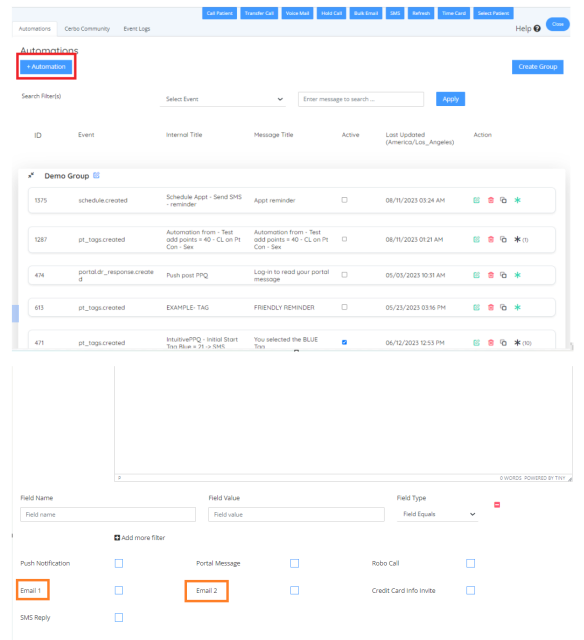
Update Log: Automator Enhancement – Introducing Email Option 2
Introduction:
We are excited to unveil an enhancement to our Automator feature that expands its capabilities and provides even more flexibility for our users. With this new update, the Automator now introduces Email Option 2, adding a valuable layer of functionality.
Change Details:
Previous Functionality: Our Automator allowed users to send and trigger email 1 for various automated processes.
Enhanced Approach: With this update, the Automator’s capabilities are extended, enabling users to send and trigger not only Email 1 but also Email 2.
Benefits:
Enhanced Flexibility: Users now have the ability to incorporate a second email option into their automated processes, increasing the versatility of their workflows.
Usage Scenario:
For instance, if a particular workflow or process requires the sending of multiple email notifications or responses, users can now seamlessly integrate both Email 1 and Email 2 into their automation sequences.
Conclusion:
The introduction of Email Option 2 within our Automator is a significant step in our commitment to empowering our users with more options and customization. It ensures that our Automator remains a versatile and adaptable tool for a wide range of automation needs.
Our support team is available to address any questions or concerns related to this new feature. We appreciate your trust in our services and remain dedicated to delivering an exceptional user experience.
Update current clock and PT Condition
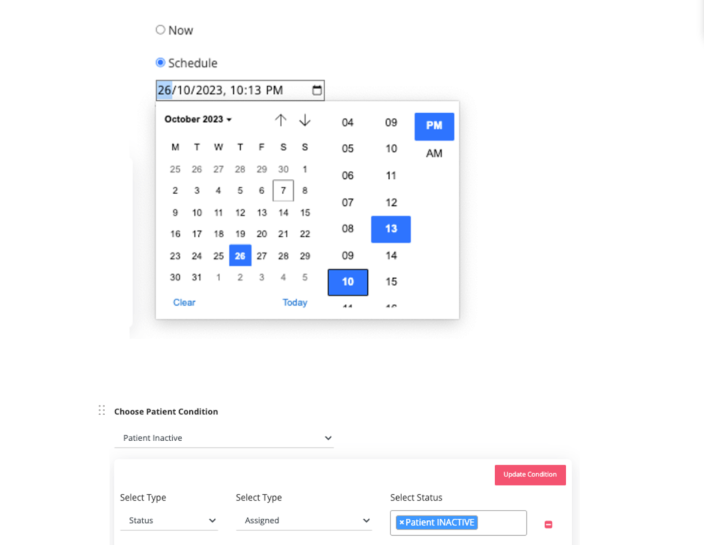
Update Log: Revamped Clock and Patient Condition Interface
Introduction:
We are delighted to introduce a refreshing update that brings a new look and feel to two essential aspects of our platform: the scheduling clock and the patient condition selection interface. This transformation is designed to enhance your user experience and provide a more visually engaging and user-friendly environment.
Change Details:
Revamped Scheduling Clock:
Our scheduling clock has undergone a significant transformation. The interface for scheduling emails now sports a fresh and modern look, making it more intuitive and visually appealing.
Enhanced Patient Condition Interface:
We’ve also updated the interface for selecting patient conditions. This revamp ensures a more user-friendly experience when choosing patient conditions, with a more organized and intuitive layout.
Benefits:
Improved Aesthetics: The updated clock and patient condition interface offer a more visually pleasing and modern design, contributing to an enhanced user experience.
Enhanced Usability: The changes are not just cosmetic; they also enhance the overall usability of these features, making your interactions more intuitive and efficient.
Conclusion:
The “Update Current Clock and Patient Condition” feature reflects our commitment to continually improve our platform. We understand the importance of aesthetics and usability in your daily tasks, and these updates are designed to enrich your experience.
Woocommerce Redbox Enhanced WooCommerce Store Integration
Introduction:
We are excited to announce a significant enhancement to our WooCommerce store integration, designed to provide you with an even more efficient and user-friendly experience. In this update log, we will outline the key improvements and added features that come with this update.
Change Details:
View Cart Items in Cerbo:
Our WooCommerce integration now empowers you with the ability to view the quantity and price of items in your cart directly within Cerbo’s store section. This new feature enables you to keep a close eye on the items you have added to your cart without leaving the Cerbo platform.
Edit Cart Contents from Cerbo:
The new system allows you to make adjustments to the items in your cart right from the store section in Cerbo. This makes it more convenient and efficient to ensure accurate pricing for your patients, all without the need to navigate away from Cerbo.
“Dispense in Office” Option:
We’ve introduced a new button for your store integration, labeled “Dispense in Office.” This feature is particularly useful for items that are charged to patients but don’t require shipping. With this option, you can inform your patients that the items will be dispensed in-office, eliminating the need for shipping.
Benefits:
Enhanced Cart Management: The ability to view and edit cart contents within Cerbo streamlines your workflow, making it easier to manage your store items.
Efficient Patient Billing: The new features allow you to charge patients accurately and provide transparency in the billing process.
“Dispense in Office” Convenience: This new option simplifies the management of in-office item dispensation, reducing administrative overhead.
Conclusion:
The enhanced WooCommerce store integration represents our ongoing commitment to improving your experience. We understand the importance of efficiency and accuracy in your daily tasks, and these updates are designed to facilitate just that.
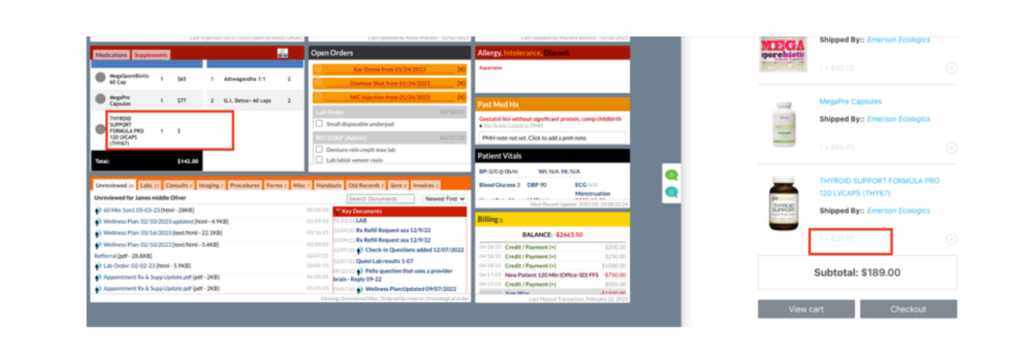
Auto Encounter Update “Time” Chron & Provider association 08-07-23
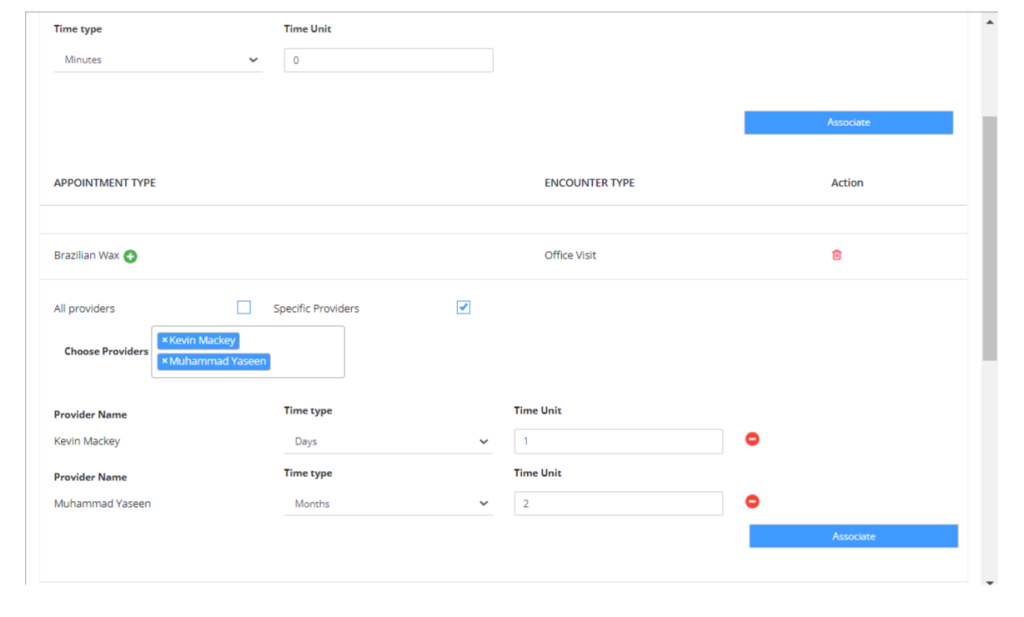
Update Log: Auto Encounter Update – Enhancing Appointment Scheduling Efficiency
Introduction:
We are thrilled to introduce an important update to our Auto Encounter feature, which brings more flexibility and efficiency to your appointment scheduling process. This update is designed to empower you with greater control over when encounters are created in relation to appointments and provider-specific conditions.
Change Details:
- Customized Encounter Timing:
You can now choose when you want to create the encounter in relation to the appointment. Whether it’s a specific number of hours or days before the appointment, this new feature allows you to tailor the timing to your needs.
- Provider-Specific Auto Chart Prep:
Auto Chart Prep can now be set up on a per-provider basis, making it easier to prepare charts with relevant chart parts for each provider. This ensures that the right information is readily available when needed.
- Auto Import of Documents:
You now have the ability to auto-import documents in Key Docs Notes. This feature streamlines the document management process, saving you time and effort.
- Condition Association:
We’ve added a “+” button next to the appointment type, giving you the ability to add conditions that are specific to a particular provider or apply to all providers. This feature enhances the customization of appointment types and conditions.
Benefits:
Tailored Encounter Timing: You can create encounters at the most suitable time for your workflow, improving efficiency and preparation.
Provider-Specific Chart Prep: Auto Chart Prep ensures that charts are ready with the right information for each provider, enhancing patient care.
Efficient Document Management: Auto-importing documents simplifies the management of key documents, reducing administrative tasks.
Condition Flexibility: The addition of provider-specific conditions provides more customization for appointment types.
Usage Scenario:
For example, you can now select the timing for encounter creation based on the specific needs of each provider, ensuring that the right information is available when it matters most.
Conclusion:
The “Auto Encounter Update” is a significant step in our commitment to improving your experience. It provides you with greater control and efficiency in managing appointments and encounters.
As always, our support team is available to assist with any questions or concerns. We appreciate your trust in our services and remain dedicated to delivering an exceptional user experience.
Mobile Form Builder – Vital Update
Update Log: Mobile Form Builder Vital Update – Enhanced Vitals Management
Introduction:
We are excited to introduce a significant update to our Mobile Form Builder, specifically in the context of managing vitals information. This update empowers healthcare providers with greater control and flexibility in collecting vital data from patients. In this update log, we will outline the key enhancements brought about by this vital update.
Change Details:
- Vital Update Form:
The new “Vital Update Form” is designed to streamline the process of capturing vital data from patients. This form presents all the available vitals within the service system for the patient.
Healthcare providers now have the ability to selectively choose which vitals they want to populate for patients to fill out. This customization ensures that the data collected is precisely tailored to the patient’s needs and the provider’s requirements.
- Connect To Feature:
The “Connect To” feature within the form provides a seamless connection to other options. Specifically, it allows you to connect to the “Appt Update Form.”
This feature is strategically placed within the form, ensuring that it triggers the “Appt Update Form” after the other sections of the form have been addressed.
Benefits:
Customized Vitals Collection: The ability to select specific vitals for patients to complete ensures that the data collected is relevant and meaningful.
Efficient Workflow: The “Connect To” feature streamlines the process, seamlessly connecting the vital update form with the appt update form, promoting an efficient and structured workflow.
Usage Scenario:
For example, a healthcare provider can use the “Vital Update Form” to choose which vitals to collect from the patient. After completing the vital update, the form can then smoothly transition to the “Appt Update Form” for further information.
Conclusion:
The “Mobile Form Builder Vital Update” is a significant step in our commitment to enhancing the tools you have at your disposal. It ensures that vital data collection is both tailored and efficient, contributing to better patient care and a more streamlined workflow.
As always, our support team is available to assist with any questions or concerns. We appreciate your trust in our services and remain dedicated to delivering an exceptional user experience.
Newsletter Application connected to the Bulk Email System
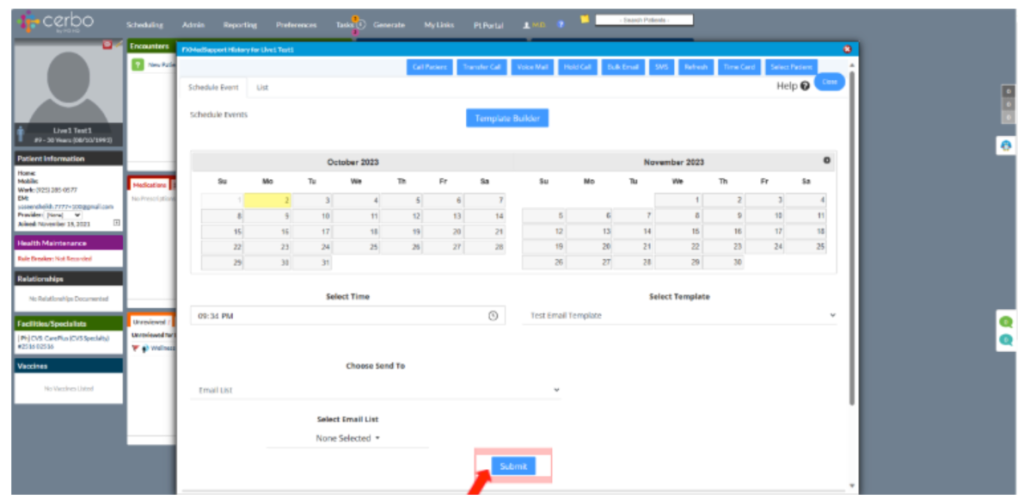
Update Log: Introducing the Newsletter Application – Streamline Your Patient Communication
Introduction:
We are thrilled to introduce a brand-new tool to enhance your patient communication and engagement – the Newsletter Application. This powerful feature is designed to simplify the process of sending newsletters to your patients based on their specific email lists or conditions. In this update log, we will provide a detailed overview of this exciting addition to our platform.
Key Features:
- Email List Management:
The Newsletter Application empowers you to upload email lists from various sources in .csv format files. This feature ensures that you have easy access to your patient email lists, making it effortless to reach out to them.
- Operational Instructions:
Step 1: Launch the patient profile by searching for the specific patient you wish to work with.
Step 2: Once you’re on the patient’s profile, access the Newsletter Application by clicking on its icon.
Step 3: A new window will pop up; click the “Newsletter” button to initiate the newsletter creation process.
Step 4: You can select the date and time for sending the template to the patient’s email newsletter. Choose a pre-existing template or use the Template Builder to create a new one. Select the appropriate email list, the patient’s conditions, or both, and click “Submit” to send the newsletter.
Additionally, you can upload email lists on the “List” tab, import .csv files, and click “Submit.” This way, you can easily select this email list for future newsletters created from templates.
Troubleshooting:
If you encounter any issues or need guidance, we invite you to check out our tutorial video on our website: https://fxmedsupport.com/newsletter-application/
Benefits:
Streamlined Communication: The Newsletter Application simplifies patient communication by allowing you to send newsletters tailored to specific email lists or patient conditions.
Efficiency: Upload email lists and templates, ensuring that your future newsletter campaigns are well-organized and efficient.
Conclusion:
The “Newsletter Application” is a significant addition to our platform, designed to improve your patient engagement and communication. We believe that efficient, personalized communication is key to building lasting patient relationships and enhancing their healthcare experience.
Our support team is available to assist with any questions or concerns related to this new feature. We appreciate your trust in our services and remain dedicated to delivering an exceptional user experience.
Update Log: Bug Fix – Banner Image Upload Issue Resolved
Introduction:
We are pleased to announce that a recent bug affecting the banner image upload functionality has been successfully resolved. This issue had been causing images to break when sending emails, despite appearing fine during the preview stage. We understand the importance of reliable image handling, and we are committed to providing a smooth experience.
Bug Details:
The bug was linked to the banner image upload process. Users reported that, while the images looked fine in the preview, they were breaking after being sent.
Root Cause:
The issue was related to the file types used for image uploads. Users encountered challenges when attempting to upload certain image formats.
Resolution:
Our development team promptly identified the root cause of the problem and implemented a solution.
Issue Resolution:
We are delighted to confirm that the issue has been successfully resolved. You can now upload banner images without encountering any problems during the preview or after sending.
Benefits:
Reliable Image Handling: The bug fix ensures that your images will display correctly in both the preview and sent emails.
User-Friendly Image Upload: You can confidently upload images in various formats without worrying about compatibility issues.
